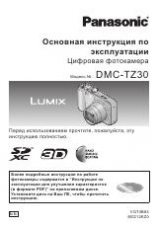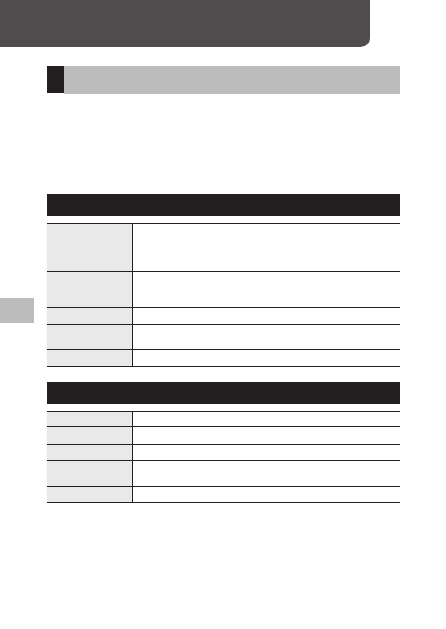
5
Do
wnloading I
mages t
o
Your C
omput
er
122
5 Downloading Images to Your Computer
Using Images on a Computer
You can transfer recorded still images and movies to a computer by con-
necting the camera to the computer with a USB cable. You can also use the
SILKYPIX Developer Studio 3.0 LE for PENTAX RICOH IMAGING software sup-
plied with the camera to convert RAW files.
The following are the computer system requirements for connecting the
camera to the computer and using the supplied software.
Windows
Operating systems
Windows 8 (32- and 64-bit), Windows 7 (32- and 64-bit), Windows Vista (32- and 64-bit),
Windows XP Home Edition Service Pack 3/Professional 32-bit
• Must have administrator privileges to install.
• Can be operated as a 32-bit application on 64-bit systems.
CPU
Intel Pentium compatible processor (Pentium IV or Athlon XP or faster recommended)
• Supported multi-core processors: Intel Core i7/i5, Core 2 Quad/Duo, AMD Phenom II X6/X4,
Athlon II X4/X2
RAM
1 GB or more (2 GB or more recommended)
Free disk space
For installation and startup: 100 MB or more
Image file size: Approx. 10 MB per file
Display resolution
1024 × 768 pixels, 24-bit full color or greater
Macintosh
Operating systems
Mac OS X 10.8/10.7/10.6/10.5
CPU
Intel or PowerPC processor
RAM
1 GB or more (2 GB or more recommended)
Free disk space
For installation and startup: 100 MB or more
Image file size: Approx. 10 MB per file
Display resolution
1024 × 768 pixels, 24-bit full color or greater