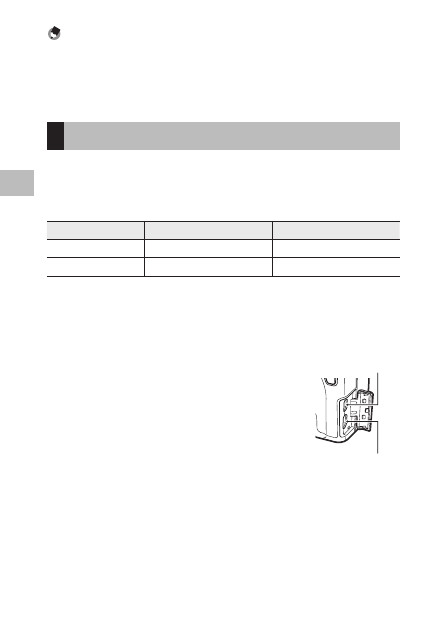
2
Pla
yback F
unc
tions
94
Note -----------------------------------------------------------------------------------------------------------
• The settings that were set at the time of shooting are initially selected.
• [Multi-P AUTO] or [Manual] of [White Balance] can only be selected if it was set at the time of shoot-
ing.
• For [Dynamic Range Compensation] and [Noise Reduction], select from [Off], [Weak], [Medium], and
[Strong].
Viewing Images with an AV Device
You can connect the camera to a TV or other AV device to play back images
on the device.
Purchase an optional cable that is compatible with the video input terminal(s)
of the device to be connected.
AV Device Terminal(s)
Cable
Camera Terminal
Video terminals
AV cable (AV-1)
USB and AV OUT terminal
HDMI terminal
HDMI cable (HC-1)
HDMI micro output terminal
1
Connect the cable to the video input terminal of the AV device.
2
Make sure that the camera power is off.
3
Open the camera terminal cover and
connect the cable.
Connect the cable to either the USB and AV OUT termi-
nal or the HDMI micro output terminal.
4
Switch the input of the AV device to the input with the camera
connected.
For details, refer to the user guide for the AV device.
5
Press the POWER button on the camera.
USB and AV OUT
terminal
HDMI micro output
terminal











































































































































































