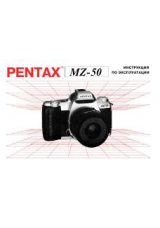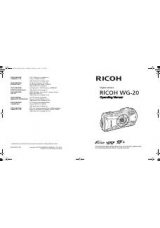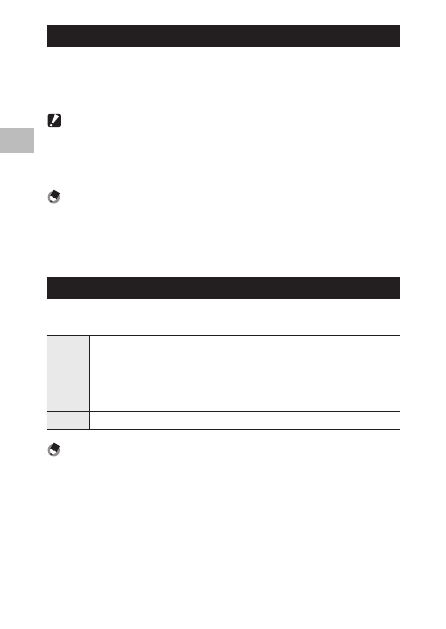
1
Various S
hooting F
unc
tions
44
Using Aperture Preview
Press and hold the
p
button during the shutter release button is pressed
halfway or using the AE lock, the camera will switch to Aperture Preview. The
aperture value set when shooting will operate, and you can check the depth
of field. When you release the
p
button, Aperture Preview will be canceled.
Caution -------------------------------------------------------------------------------------------------------
• In Aperture Preview, the shutter release button cannot be pressed all the way, and the aperture value
cannot be changed.
• When using the flash, the actual aperture value may differ from the aperture preview.
• This function is not available in
3
mode.
Note -----------------------------------------------------------------------------------------------------------
• When [Auto Bracket] has been set in Tv mode, the Aperture Preview will be displayed according to the
set exposure compensation requirements.
• [Auto Bracket] settings [AE-BKT 1/3EV] and [AE-BKT 1/2EV] will not be reflected.
• Because Aperture Preview is used for checking the depth of field, it may not function properly with
AE.
Using the ND Filter
In the [Shooting] menu, you can choose whether or not to always use the
camera’s internal ND filter in [ND Filter].
Off
Operations differ from [ND Filter Settings] in the [Setup] menu.
[Auto]: The ND Filter is used when the exposure is outside the linked range. The ND Filter filter
is also used if an icon is displayed on the shooting screen when the shutter release button is
pressed halfway.
[Manual]: ND Filter is not used.
On
ND Filter is always used. An icon will be displayed on the shooting screen.
Note -----------------------------------------------------------------------------------------------------------
• When [ND Filter Settings] has been set to [Auto], the ND Filter will not be used in P/M modes.
• In the [Key Custom Options] menu, if [ND Filter] is set in [Set Fn Button], the ND Filter can be switched
ON/OFF using a button only. (