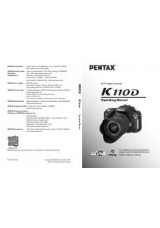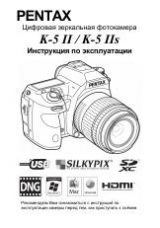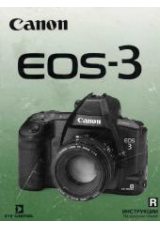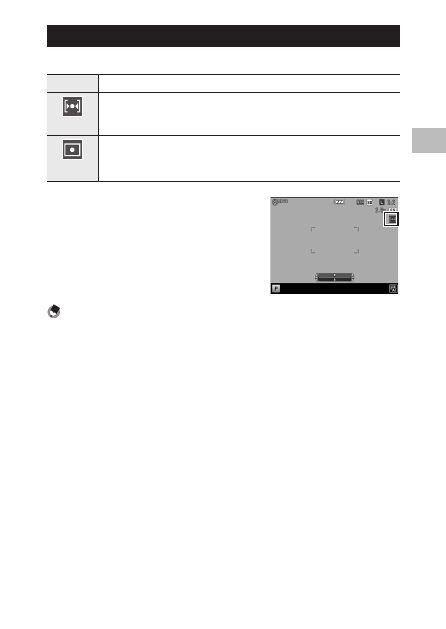
1
Various S
hooting F
unc
tions
49
Selecting a metering method
In the [Shooting] menu, set [Exposure Metering].
Multi
The camera meters exposure in 484 areas of the frame. [Default Setting]
Center
The entire image is metered, with emphasis on the center, to determine the exposure value.
Use this when the brightness of the center and surroundings are different.
Spot
The center of the image is metered to determine the exposure value. Use this setting when
you want to use the brightness at the center. This is useful if there is a marked difference in
contrast or backlighting.
If you select the setting [Center] or [Spot], a
symbol appears on the shooting screen.
Note -----------------------------------------------------------------------------------------------------------
• Metering is locked to [Multi] in the following situations.
• When the focus is set to [Subject-tracking AF]
• In
3
mode
• When the AE/EF/AE target moves, metering is locked to [Spot].
• In the [Key Custom Options] menu, [Expo. Metering] can be registered to use in [ADJ. Lever Setting] or
[Set Fn Button]. (
P. 105, P. 107) [ADJ. Lever Setting 5] is registered as the default setting.