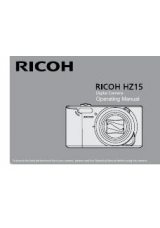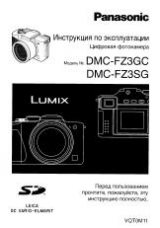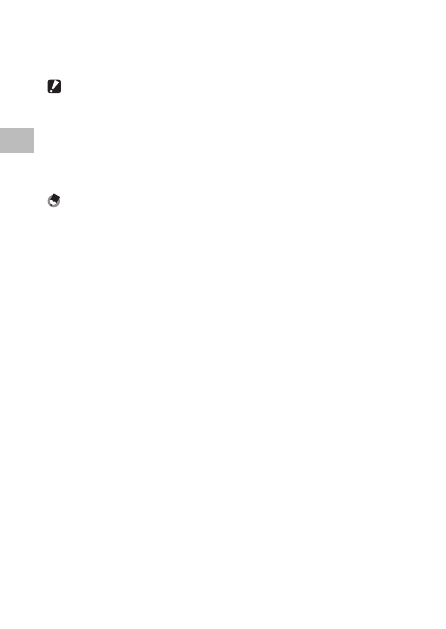
1
Various S
hooting F
unc
tions
68
7
Press MENU/OK to end shooting when all the desired
photographs have been taken.
The merged image will be saved.
Caution -------------------------------------------------------------------------------------------------------
• If pressing the MENU/OK button while taking a shot, the shot will not be merged.
• The flash cannot be used with this function.
• The ISO sensitivity cannot be set to higher than [ISO 1600].
• The shutter speed cannot be set to longer than 60 seconds.
• Interval Composite cannot be used when the focus is set to [Subj. Tracking].
• If [Slow Shutter Speed NR] is set to [On] in the [Shooting] menu, and noise reduction is being applied
(
G
P. 42), light trails will not be continuously connected.
Note -----------------------------------------------------------------------------------------------------------
• The values of the following settings will be fixed when the first image is taken.
• ISO sensitivity when set to [Auto] or [AUTO-HI]
• White balance value when set to [AUTO].
• AF operations will only be done for the first shot.
• The self-timer can only be used for the first shot.
• If shooting the light trails of stars, setting the focus to [
A
] and the [Interval] to [Min.] will yield
clear shots. Also, when taking test shots, check that the stars appear as points of light. Those points of
light will be recorded as light trails when merged.
• If shooting in a dark location, the optional external viewfinder (GV-1/GV-2) can be convenient.