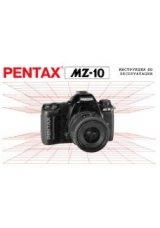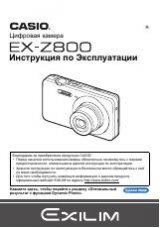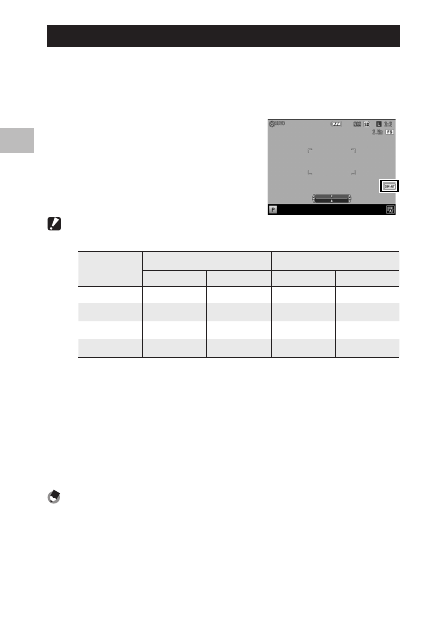
1
Various S
hooting F
unc
tions
48
Dynamic range correction
In the [Shooting] menu, you can use [Dynamic Range Correction] to expand
an images gradation, making sure the bright and dark portions of an image
are clearly visible. You can select from [Off], [AUTO], [Weak], [Medium], and
[Strong].
A symbol will appear on the screen when dy-
namic range correction has been set.
Caution -------------------------------------------------------------------------------------------------------
• When dynamic range correction has been set, available ISO speeds will be limited.
Setting
ISO Speed Step Settings [1EV]
ISO Speed Step Settings [1/3EV]
Min.
Max.
Min.
Max.
AUTO
ISO 200
ISO 6400
ISO 320
ISO 8000
Weak
ISO 200
ISO 12800
ISO 160
ISO 16000
Medium
ISO 200
ISO 12800
ISO 200
ISO 12800
Strong
ISO 200
ISO 6400
ISO 320
ISO 8000
• When dynamic range correction is set, the ISO sensitivity will work in [Auto] when it is set to [AUTO-
HI].
• When set to [Strong], noise tends to occur more easily in images.
• In the following situations, Dynamic Range Correction cannot be set.
• Continuous
• Multiple Exposure Shooting
• Interval Shooting
• Interval Composite
• When the shooting location is too bright or too dark, dynamic range correction may not be effective.
Note -----------------------------------------------------------------------------------------------------------
• When using dynamic range correction, it is recommended to set metering to [Multi]. (
• In the [Key Custom Options] menu, [D Range Correction] can be registered to use in [ADJ. Lever Set-
ting] or [Set Fn Button]. (
G