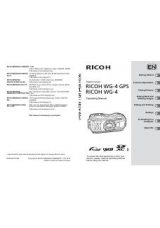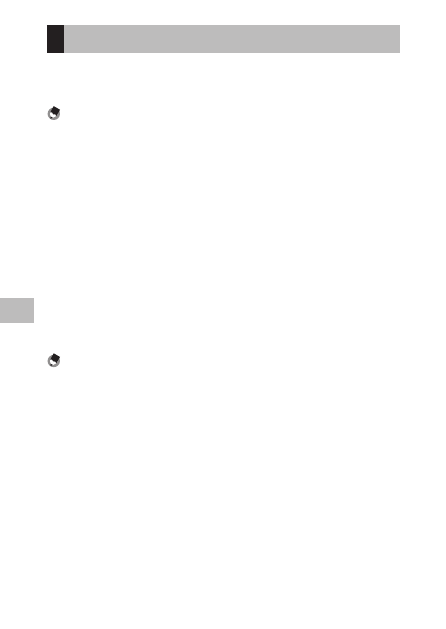
5
Do
wnloading I
mages t
o
Your C
omput
er
124
Installing the Software
The supplied CD contains the SILKYPIX Developer Studio 3.0 LE for PENTAX
RICOH IMAGING software. You can use SILKYPIX Developer Studio to convert
and adjust the color of RAW files and save the file in JPEG or TIFF format.
Note -----------------------------------------------------------------------------------------------------------
• If the operating system of the computer has multiple user accounts, log in with administrator privi-
leges before installing the software.
1
Turn the computer on and insert the supplied CD into the CD/
DVD drive on the computer.
The [Software Installer] screen is displayed.
2
Click [SILKYPIX Developer Studio 3.0 LE for PENTAX RICOH
IMAGING].
For Macintosh, follow the on-screen instructions for the next steps.
3
Select a language on the language selection screen, and click
[OK].
4
When the InstallShield Wizard screen appears, click [Next].
Follow the on-screen instructions for the next steps.
Note -----------------------------------------------------------------------------------------------------------
• For detailed operations of the software, see Help in SILKYPIX Developer Studio.