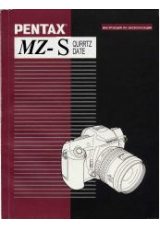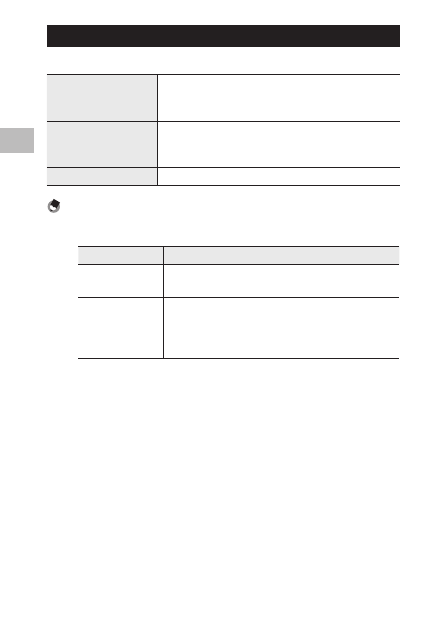
1
Various S
hooting F
unc
tions
46
Setting the ISO speed
In the [Shooting] menu, the ISO speed can be set in [ISO Setting/NR].
Auto
In ISO 100 – ISO 800, the camera automatically adjusts sensitivity accord-
ing to brightness, the distance to the subject, macro settings, and the
format.
Auto-Hi (high sensitivity auto) The sensitivity can be set higher than in [Auto].
• In the [Setup] menu, the maximum ISO speed, and the ISO speed for
switching shutter speeds can be set in [ISO AUTO-HI Settings] .
ISO 100 – ISO 25600
Sensitivity is set to the selected ISO value.
Note -----------------------------------------------------------------------------------------------------------
• In the [Setup] menu, ISO speed setting steps can be selected from [1EV] and [1/3EV] in [ISO Speed
Step Settings]. Depending on settings, the following ISO speeds can be selected.
ISO Speed Step Settings
Selectable ISO speeds
1EV
ISO 100/ISO 200/ISO 400/ISO 800/ISO 1600/ISO 3200/ISO 6400/ISO
12800/ISO 25600
1/3EV
ISO 100/ISO 125/ISO 160/ISO 200/ISO 250/ISO 320/ISO 400/ISO 500/ISO
640/ISO 800/ISO 1000/ISO 1250/ISO 1600/ISO 2000/ISO 2500/ISO 3200/
ISO 4000/ISO 5000/ISO 6400/ISO 8000/ISO 10000/ISO 12800/ISO 16000/
ISO 20000/ISO 25600
• In [Auto] and [Auto-Hi], the ISO speed will be displayed on the screen when the shutter release button
is pressed halfway. The displayed ISO speed may differ from the actual setting when the flash is used.
• Images shot with a higher sensitivity may appear grainy.
• If the flash is used in [Auto], the top ISO speed will be increased up to the equivalent of ISO 1600.
• If [Dynamic Range Correction] is set in the [Shooting] menu, the ISO speeds that can be set are lim-
ited. (
G
• In the [Key Custom Options] menu, [ISO] can be registered to use in [ADJ. Lever Setting] or [Set Fn
Button]. (
P. 105, P. 107) [ADJ .Lever Setting 1] is registered as the default setting.
• In the [Key Custom Options] menu, if [ADJ. Direct ISO Control] is set to [On], you can change the ISO
speed simply by moving the ADJ. lever left or right in P/Av/Tv modes.