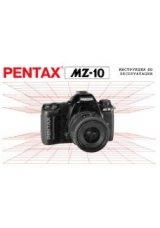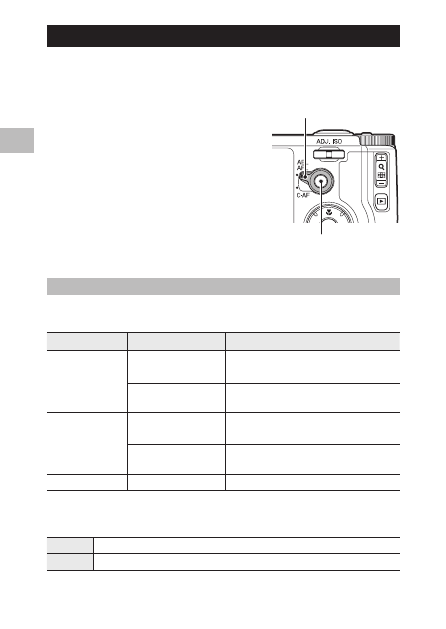
1
Various S
hooting F
unc
tions
54
Using the AF button
When the AF button is used, AE Lock or AF Lock are available in place of
pressing the shutter release button halfway.
You can use the AF Function Switching Lever to
switch the AF button’s function.
Using AEL/AFL with the AF Function Switching Lever
These functions operate following the [AEL/AFL Setting] in the [Key Custom
Options] menu.
[AEL/AFL Setting]
[Focus] setting
AF button lock operation
AFL
Multi AF/Spot AF/Pinpoint
AF
Follows the [Focus] setting to focus and then locks
the focus
Subject Tracking AF/MF/
Snap/∞
Focuses using [Multi AF] and then locks the focus
AEL/AFL
Multi AF/Spot AF/Pinpoint
AF
Sets AE Lock, and follows the [Focus] setting to focus
and then locks the focus
Subject Tracking AF/MF/
Snap/∞
Sets AE Lock, and focuses using [Multi AF] and then
locks the focus
AEL
Sets AE Lock
In the [Key Custom Options] menu, you can set whether or not to maintain
the lock even when you release the button in [AEL/AFL Lock Setting].
Off
Locks only while the button is pressed
On
Press the button to lock the focus, then press it again to cancel
AF Function Switch-
ing Lever
AF button