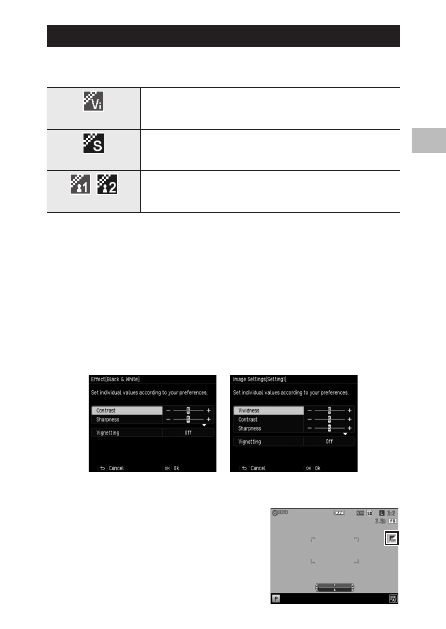
1
Various S
hooting F
unc
tions
73
Image Settings
Takes images with modulated saturation, contrast, sharpness, and vignett-
ing.
Vivid
Increases the contrast, sharpness, and saturation beyond [Standard] for an im-
age quality that feels solid.
Standard
Normal image quality. This is selected when the image settings are turned off.
[Default setting]
Setting 1/2
Sets the [Saturation], [Contrast], [Sharpness], and [Vignetting].
1
In the [Shooting] menu, select [Effect] [Image Settings], and
then press the
$
button.
2
Select the setting with the
!"
buttons.
If selecting [Vivid] or [Standard], proceed to step 5.
3
Press the
$
button.
4
Select the item with the
!"
buttons, and then set the value
with the
#$
buttons.
Image Settings [Setting 1]
Effect [Black & White]
5
Press the MENU/OK button.
The [Shooting] menu returns.
A symbol appears on the shooting screen.








































































































































































