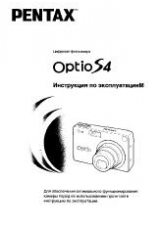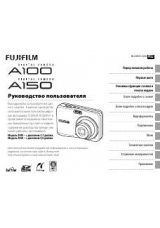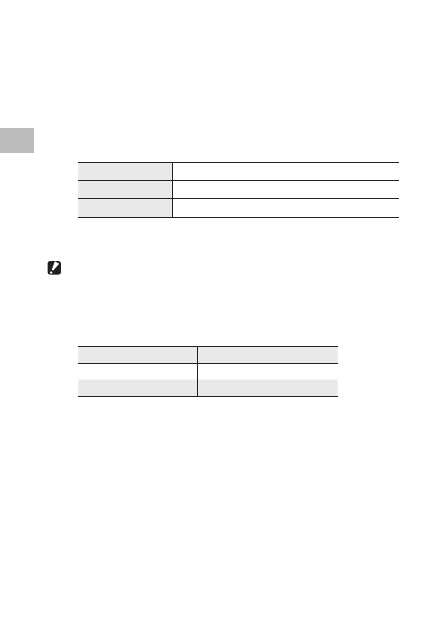
1
Various S
hooting F
unc
tions
42
• If the following functions have been set in the [Shooting] menu, and the correct exposure cannot be
obtained for the aperture value/shutter speed set in Av/Tv/TAv modes, the camera will automatically
adjust the settings to obtain the correct exposure.
• Av [Auto Aperture Shift]
• Tv [Auto Shutter Speed Shift]
• TAv [Shutter/Aperture Auto Shift]
(Selects from [Aprtr Priority] or [Shttr Priority)
• In M mode, the
X
/
Y
button cannot be used for exposure compensation. When the
X
/
Y
button
is pressed, the exposure will be automatically adjusted to approach the correct exposure. In the [Key
Custom Options] menu, you can select the priority value in [One Press M Mode].
Aperture Priority
For locking the aperture value and adjusting the shutter speed
Shutter Priority
For locking the shutter speed and adjusting the aperture value
Program
For adjusting both the aperture value and shutter speed
• The ISO speed will be locked to [Auto] when in TAv mode.
• ISO speeds [Auto] and [AUTO-HI] cannot be set in M mode.
Caution -------------------------------------------------------------------------------------------------------
• When the picture display is set to off, the aperture value and shutter speed cannot be changed. If
[Information Display] is set to [ON] in the [Setup] menu, these values can be changed.
• Using a long shutter speed will result in a noisy image. When [Slow Shutter Speed NR] is set in the
[Shooting] menu, noise reduction processing will be carried out depending on the combination of the
ISO speed and shutter speed settings. However, it will take some time to record the processed image.
ISO Setting
Shutter speed at the start of processing
ISO 100 – ISO 3200
8 seconds or more
ISO 3201 – ISO 25600
4 seconds or more