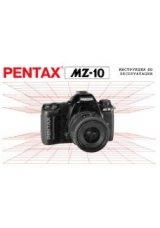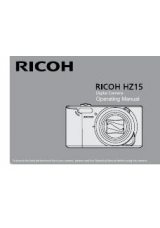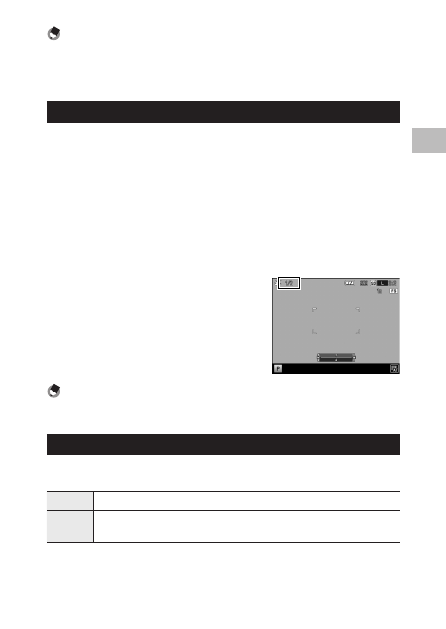
1
Various S
hooting F
unc
tions
71
Note ---------------------------------------------------------------------------------------------------------
• When the flash mode is set to [Manual Flash], the value set for [Flash Exposure Compensation] is
invalid.
• [Flash Comp.] can be registered and used in the [Key Custom Options] menu under [ADJ. Lever Set-
ting] or in [Set Fn Button]. (
G
Setting the Flash Intensity for Manual Flash
Sets the intensity of the internal flash if the flash mode is set to [Manual
Flash].
1
In the [Shooting] menu, select [Manual Flash Amount], and then
press the
$
button.
2
Select the value with the
!"
buttons.
You can select from among the following fractions of the maximum flash in-
tensity: [Full], [1/1.4], [1/2], [1/2.8], [1/4], [1/5.6], [1/8], [1/11], [1/16], [1/22],
[1/32], and [1/64].
3
Press the MENU/OK button.
If the flash is set to [Manual Flash], the value
set is shown on the shooting screen.
Note -----------------------------------------------------------------------------------------------------------
• [Flash Amount] can be registered and used in the [Key Custom Options] menu under [ADJ. Lever Set-
ting] or in [Set Fn Button]. (
G
Setting the Timing for Firing the Flash
You can select the timing at which the flash fires in the [Shooting] menu’s
[Flash Synchro Settings].
1st Curtain The flash fires immediately after the exposure starts. [Default setting]
2nd Curtain The flash fires just before the exposure ends. When shooting a subject in motion at a low shut-
ter speed, this makes it possible to express the subject’s motion as a trail of light.