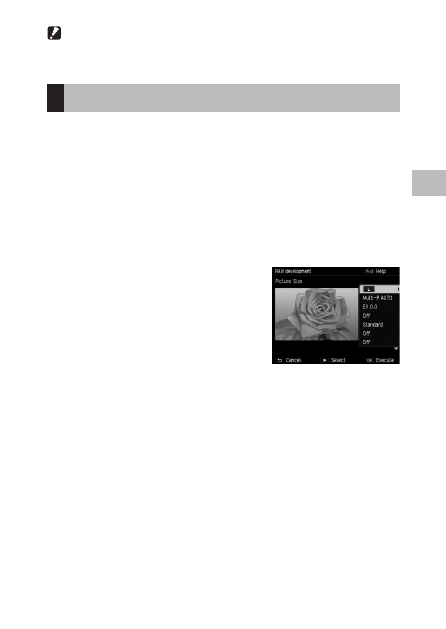
2
Pla
yback F
unc
tions
93
Caution -------------------------------------------------------------------------------------------------------
• Some images may not be able to be corrected properly.
• If you perform color moire correction, color loss or color bleeding may occur.
Developing RAW Files
Convert RAW files into JPEG format and then save them as new files. You
can configure settings such as the white balance and effect, and then save
the files.
1
Display a RAW image in playback mode and then press the
MENU/OK button.
The [Playback] menu appears.
2
Select [RAW development] and then press the
$
button.
The [RAW development] screen appears.
3
Use the
!"
buttons to select a
parameter and then press the
$
button.
You can configure the following settings.
• Picture size
• Dynamic range correction
• White Balance
• Color moire correction
• Brightness correction
• Noise reduction
• Effect
• Color space settings
• Image settings
4
Use the
!"
buttons to select a setting and then press the
#
button.
With [White Balance], you can perform white balance correction by pressing
the
$
button.
With [Effect] and [Image Settings], press the
$
button to set the advanced
settings.
5
When you have finished configuring all of the settings, press the
MENU/OK button.
A new JPEG file is saved.









































































































































































