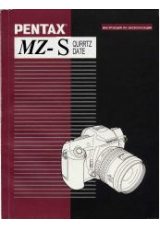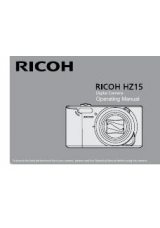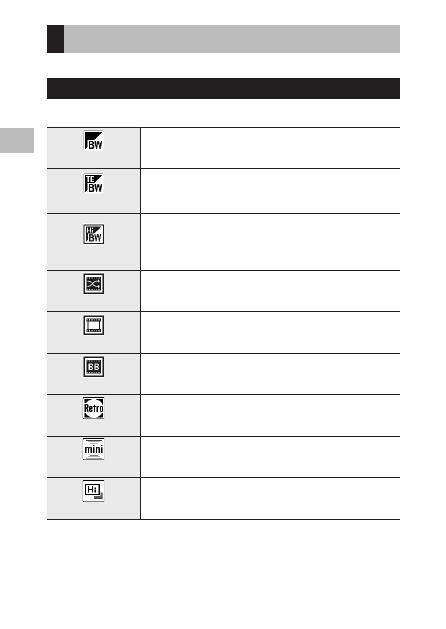
1
Various S
hooting F
unc
tions
72
Shooting Photos with Unique Atmosphere
Takes images with varied saturation and contrast.
Effect
Changes things like the hue for distinctive images.
Black & White
Creates a black and white picture.
The [Contrast], [Sharpness], and [Vignetting] can be set.
B&W (TE)
Adds tint to black-and-white images.
The [Toning Effect], [Saturation], [Contrast], [Sharpness], and [Vignetting] can
be set.
High Contrast B&W
Takes shots with stronger contrast than [Black & White]. Makes it possible to
take images with a grainy feel, such as that created by using ultra-high-sensi-
tivity film in a film camera or by push processing film at the development stage.
The [Contrast], [Sharpness], and [Vignetting] can be set.
Cross Process
Takes images with tones that differ from the actual colors.
The [Hue], [Saturation], [Contrast], [Sharpness], and [Vignetting] can be set.
Positive Film
Takes highly saturated images like those taken with positive film.
The [Saturation], [Contrast], [Sharpness], and [Vignetting] can be set.
Bleach Bypass
Takes images with low saturation and high contrast.
The [Hue], [Saturation], [Contrast], [Sharpness], and [Vignetting] can be set.
Retro
Takes images that look like old photos.
The [Saturation], [Contrast], [Sharpness], and [Vignetting] can be set.
Miniaturize
Takes pictures that make the landscape look as if it has been miniaturized.
The [Toning Effect], [Saturation], [Contrast] and [Sharpness] can be set, as can
the position and range of blurring in the image. (
G
High Key
Takes images with a bright atmosphere.
[Saturation] can be set.