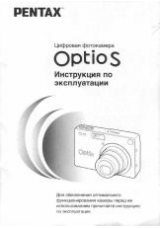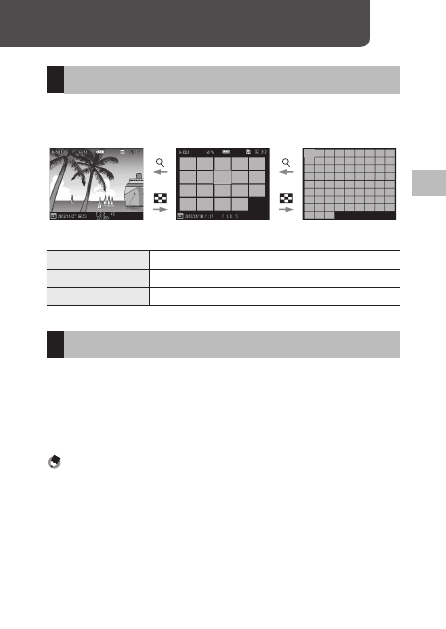
2
Pla
yback F
unc
tions
81
2 Playback Functions
Displaying Images in Thumbnail View
Pressing the
8
(
X
)/
9
(
Y
) button in playback mode displays multiple im-
ages in thumbnail view.
20-frame view
81-frame view
The following operations are possible.
!"#$
button
Selects an image.
ADJ. Lever
Displays the selected image in single image view.
DISP. button
Changes between single image selection and page selection.
Displaying Images in a Slide Show
You can display shot images sequentially.
Select [Slide Show] in the [Playback] menu and then press the
$
button to
start a slide show.
If you want to stop the slide show in progress, press any button. The slide
show is displayed repeatedly until stopped.
Note -----------------------------------------------------------------------------------------------------------
• Each still image is displayed for three seconds.
• In the case of a movie, all of the frames of the movie are played back and then the next image is
displayed.