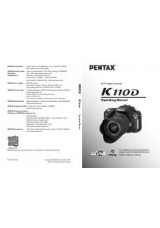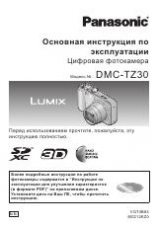2
Pla
yback F
unc
tions
95
Caution -------------------------------------------------------------------------------------------------------
• The picture display is off while the camera is connected with an AV cable or HDMI cable.
• The audio of the video is output from the AV device. Adjust the volume on the AV device.
• The white saturation display is off while the camera is connected with an HDMI cable.
Note -----------------------------------------------------------------------------------------------------------
• When connecting with an AV cable, confirm the video format of the AV device. AV devices in Japan are
set to the NTSC format (used in Japan and elsewhere). If the device you want to connect to uses the
PAL format (used in Europe and elsewhere), then you may need to set [PAL] in [Video Out Mode] of
the [Setup] menu before connecting the device. The default setting varies depending on the country
or region where you purchased the camera.
• The view switches to single frame view when an HDMI cable is connected or disconnected.
• The resolution is set to [AUTO] during HDMI output. If the resolution of the images displayed on the AV
device is low, change the setting in [HDMI Output] of the [Setup] menu.
Setting DPOF
You can order prints of the still images stored in the memory card at a store
with a print service.
1
Display the image to set in playback mode and then press the
MENU/OK button.
The [Playback] menu appears.
2
Select [DPOF] and then press the
$
button.
3
Select [1 File] or [Select All].
If you selected [1 File], use the
#$
buttons to select a file.
Selecting [Cancel All] cancels the DPOF setting for all files.
4
Press the MENU/OK button.
DPOF is set and the symbol appears on the playback screen.
Caution -------------------------------------------------------------------------------------------------------
• DPOF cannot be set in the following cases.
• RAW files
• Movie files
• Images stored in internal memory
• Memory card is locked.