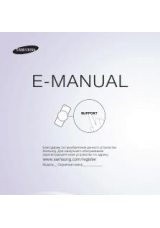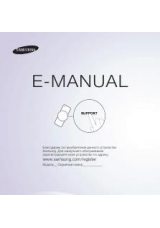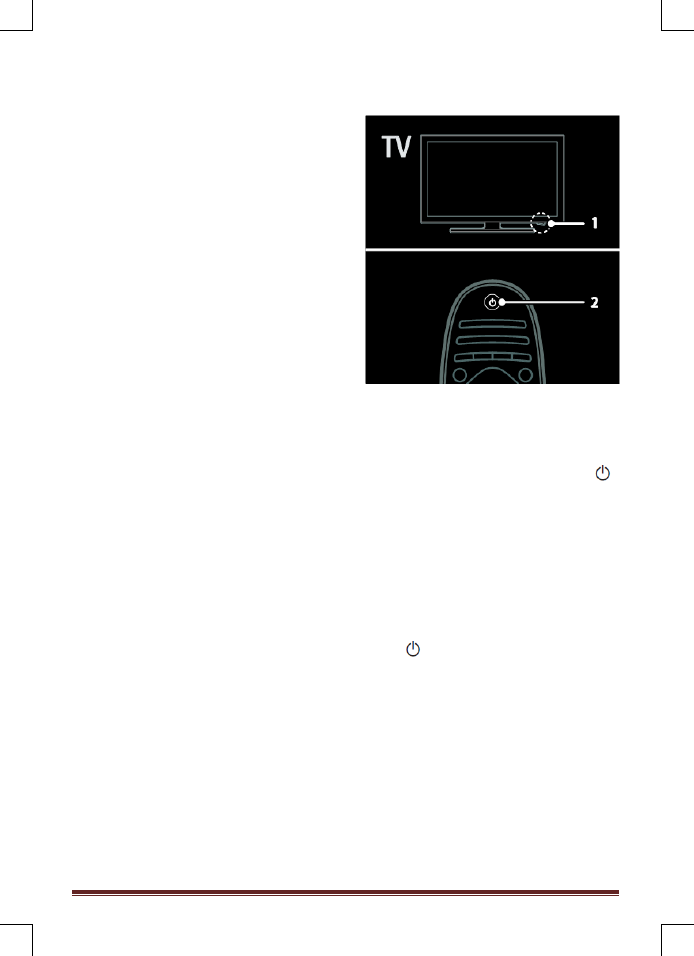
MediaSuite xxHFL5573D/10
Page 14
EasyLink controls
Note
: EasyLink controls are available
when the connected device is HDMI-CEC
compliant.
EasyLink allows you to control your TV
and other HDMI-CEC devices with one
remote control.
Access EasyLink controls
1. While you view content from a
connected
HDMI-CEC device, press
OPTIONS
.
2. Select
[Show device keys]
, then
press
OK
.
3. Select the EasyLink control button,
then press
OK
.
Read more on EasyLink in
Use more of
your TV > Use EasyLink
Watch TV
Switch TV on or off
Switch the TV on
Press the power switch at the
base of the TV to the ON
position.
If the TV is in standby, press
on the remote control.
Note: There is a short delay before the TV
responds.
Tip: If you cannot find your remote control
and want to switch on the TV from
standby, press
CH +/-
on the front of the
TV.
Switch TV to standby
Press
on the remote control. The
remote control sensor on the TV
switches to red.
Automatic switch off
This TV is designed with energy efficiency
settings. If there is no user interaction
(such as pressing a remote control button
or a control on the front panel) for four
hours, the TV will automatically switch to
standby.