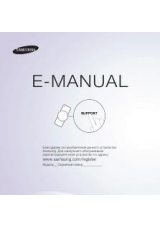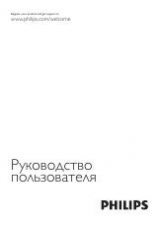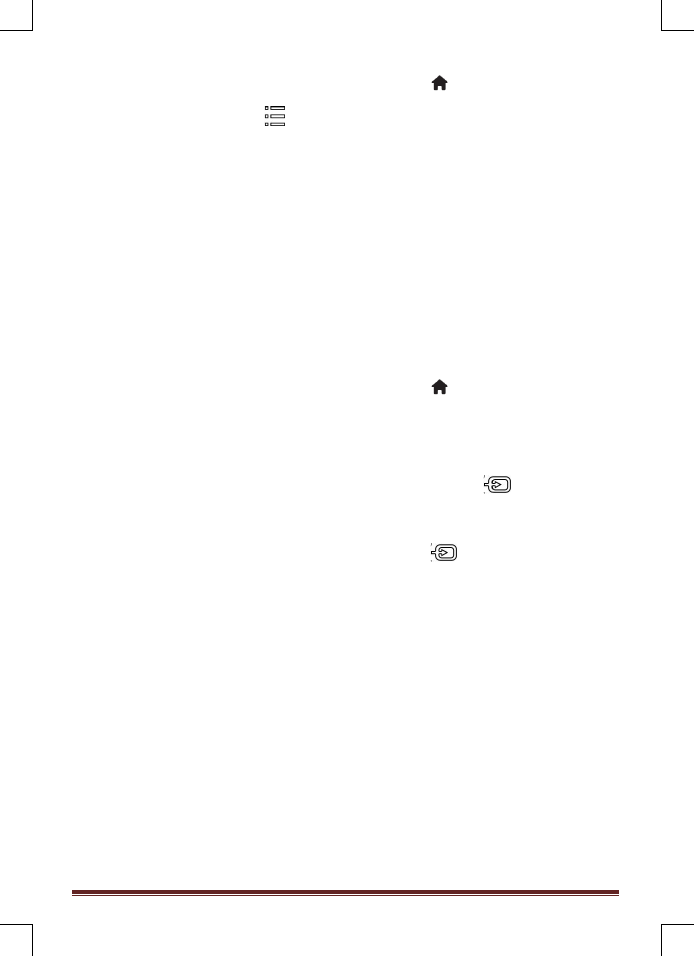
MediaSuite xxHFL5573D/10
Page 16
Use smart sound settings
Select your preferred sound setting.
1. While you watch TV, press
OPTIONS
2. Select
[Smart sound]
3. Select one of the following settings,
then press
OK
:
[
Personal]
: Apply your preferred
setting in the
Sound menu.
[Standard]
: Settings that suit
most environments and types of
audio.
[News]
: Ideal settings for spoken
audio, such as the news.
[Movie]
: Ideal settings for
movies.
[Game]
: Ideal settings for games.
[Drama]
: Ideal settings for drama
programs.
[Sports]
: Ideal settings for
sports.
Watch a connected device
Add new device
Notes:
Before you watch a connected
device, you must add its icon to
the Home menu.
See Connect
your TV > Connect device
If you connect an HDMI-CEC
compliant device to the TV
through HDMI connector and
switch it on, the device is
automatically added to the Home
menu.
1. Connect and switch on the device.
2. Press
.
3. Select
[Add your devices]
, then
press
OK
4. Follow the onscreen instructions.
Select your device.
Select the connector.
Note: If you are prompted to select the TV
connection, select the connector that this
device uses.
Select a source
From Home menu
After you have added the new device to
the Home menu, select the new device
icon to view its contents.
1. Press
.
2. Select the device icon from the Home
menu.
3. Press
OK
to confirm.
From Source menu
You can also press
SOURCE
to
display a list of connector names. Select
the connector that connects the device to
the TV.
1. Press
SOURCE
.
2. Press the
Navigation buttons
to
select a connector in the list.
3. Press
OK
to confirm.