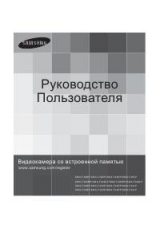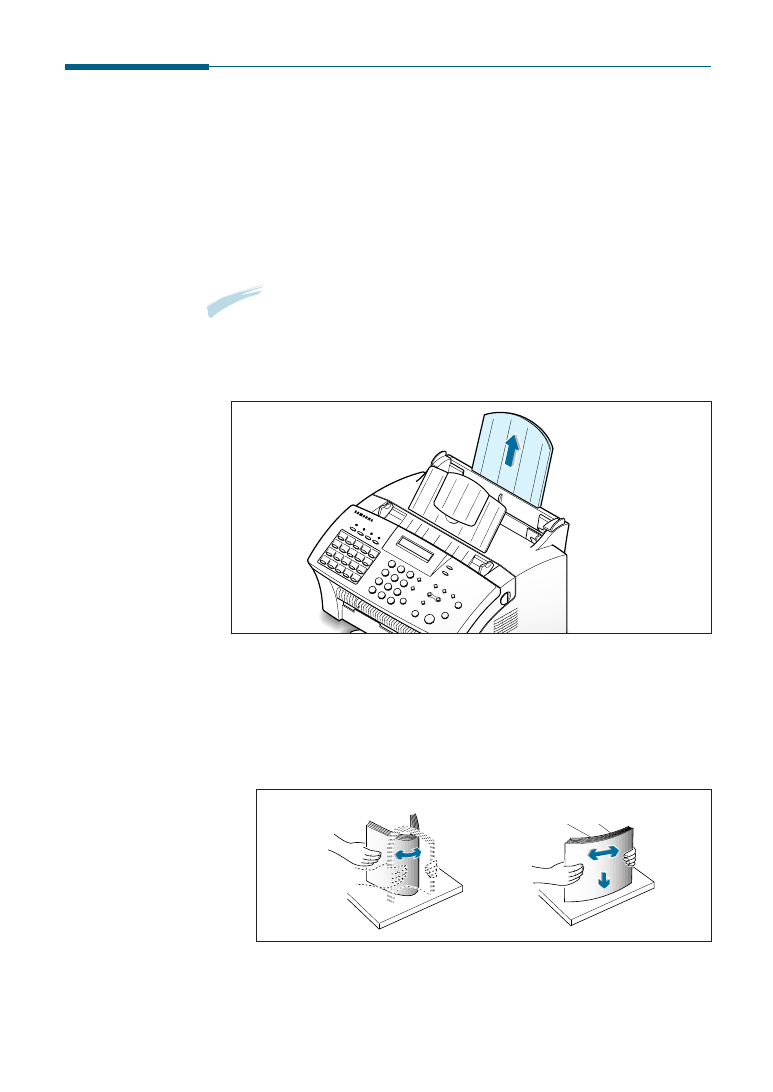
4
.3
Printing
Using the Automatic Paper Input Tray
You can stack paper or transparencies in the automatic paper tray to
feed automatically. The automatic tray can hold a maximum of 150
sheets of plain paper. The maximum capacity may be reduced depending
on the thickness.
For best results, adjust the paper settings each time you change paper
(see page 4.10).
Note:
If you experience feeding problems, try printing one at a time from
the manual input tray. See page 4.5.
1. Pull the paper input support completely out of the unit.
2. Prepare the print material for loading.
•
For paper:
- Flex or fan the paper back and forth. Do not fold or crease the
paper. Straighten the edges on a level surface.