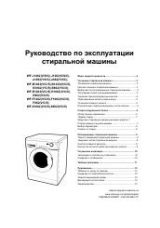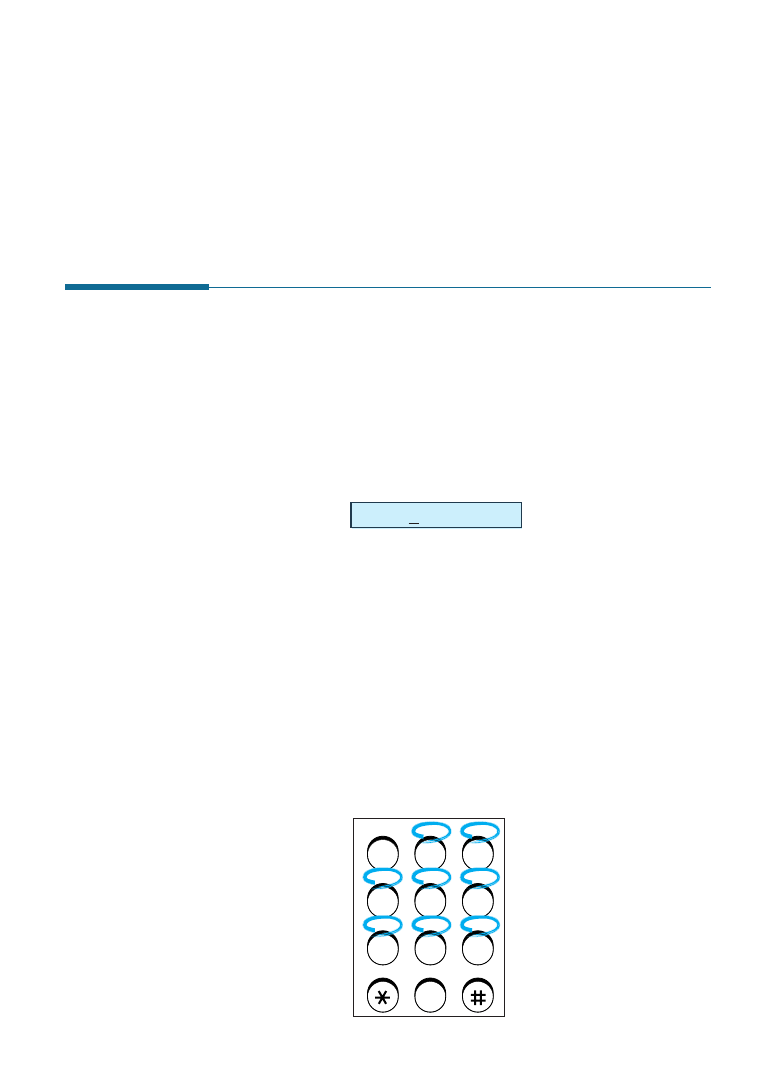
3
.19
Stand-alone Fax
How To Enter a Name Using the Number Keys
As you perform various tasks, you will need to enter names and
numbers. For example, when you set up your machine, you have to
enter your name (or your company’s name) and telephone number.
When you store a one-touch dial or speed dial, you also enter the
telephone numbers and names.
When the display asks you to enter a name, the LCD display reads:
Use the procedures described below to enter alphanumeric characters,
special symbols, or spaces.
Entering Alphanumeric Characters
You can also include special symbols in the name by using the
0
key.
See `Keypad Character Assignments’ on the next page.
1. Locate the button labelled with the letter you want – then press the
button repeatedly until the correct letter appears in the display.
ABC
DEF
O
JKL
GHI
MNO
TUV
PQRS
WXYZ
Symbols
1
2
3
4
5
6
7
8
9
0
Automatic Dialling
NAME: