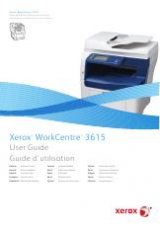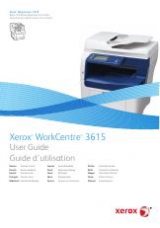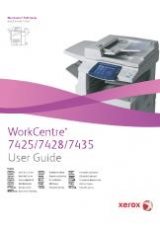3
.4
Stand-alone Fax
•
AUTO REDUCTION
— When receiving a document as long or longer
than the paper loaded in your machine, the machine can reduce the
data in the document to fit into your recording paper size.
Turn this feature on to reduce an incoming page that may need to be
divided into two pages with only a few lines on the second page. If the
fax machine cannot reduce the data to fit onto one page with this
feature enabled, the data will be divided and printed in actual size on
two or more sheets if necessary.
Select
ON
to enable. Note that this feature does not apply to the copy
mode.
Select
OFF
to turn this feature off. The overflow data will be printed
out on a second page.
• DISCARD SIZE
— When receiving or copying a document as long as
or longer than the paper installed in your machine, you can set the
machine to discard any excess image at the bottom of the page to fit
onto the recording paper size.
Enter the desired discard size from 0 through 30 mm using the
number keypad.
If the received page is outside the margin set, it will be printed on two
sheets of paper at the actual size.
If the data is within the margin, and the Auto Reduction feature is on,
it will be reduced to fit onto the appropriate size paper (Discard does
not take place). If the Auto Reduction feature is turned OFF or fails,
the data within the margin will be discarded.
•
RINGS TO ANSWER
—You can select the number of times your
machine rings before answering an incoming call. If you are using your
machine as both a telephone and a fax machine, we suggest you set
the ring count to at least 4 to give you time to answer.
Original
Received data