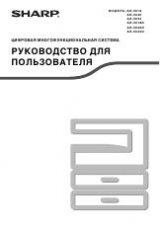3
.8
Stand-alone Fax
Setting Document Resolution and Contrast
We recommend sending documents printed using a typewriter, felt tip pen,
black ink, or laserwriter. The paper should be white or very light, and of
normal weight – not cardboard. Blue lines on a ruled pad do not fax well.
To send normal documents, there is no need to adjust the resolution and
the contrast.
To send documents with unusual contrast characteristics, including
photographs, adjust the resolution and contrast.
Resolution
To increase sharpness and clarity, press the
Resolution
button repeatedly
after loading a document until you find the desired mode. You can choose
between STANDARD, FINE, or SUPER FINE mode.
STANDARD
(200X 100 dpi) works well for documents with normal sized
characters.
FINE
(200 X 200 dpi) is good for documents containing small characters,
thin lines, or print from a dot-matrix printer.
SUPER FINE
(300 X 300 dpi) works well for documents containing
extremely fine details. SUPER FINE works only if the remote machine also
has the SUPER FINE features.
Contrast
To compensate for the brightness or darkness of your document, press the
Rcv. Mode/Contrast
button repeatedly after loading a document until
you find the desired mode. You can choose between NORMAL, DARKEN,
LIGHTEN, or PHOTO.
NORMAL
works well for normal documents.
DARKEN
works well for light print or faint pencil markings. The light
image and text on the document will be darker on the printed page.
LIGHTEN
works well for dark print. The dark image and text on the
document will be lighter on the printed page.
PHOTO
is used when faxing photographs or other documents containing
color or shades of gray. When you choose this mode, you should set the
resolution to
FINE
.