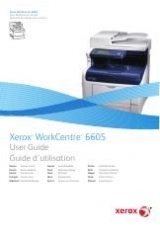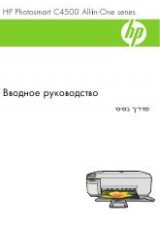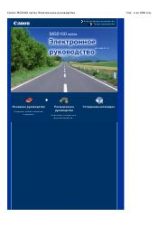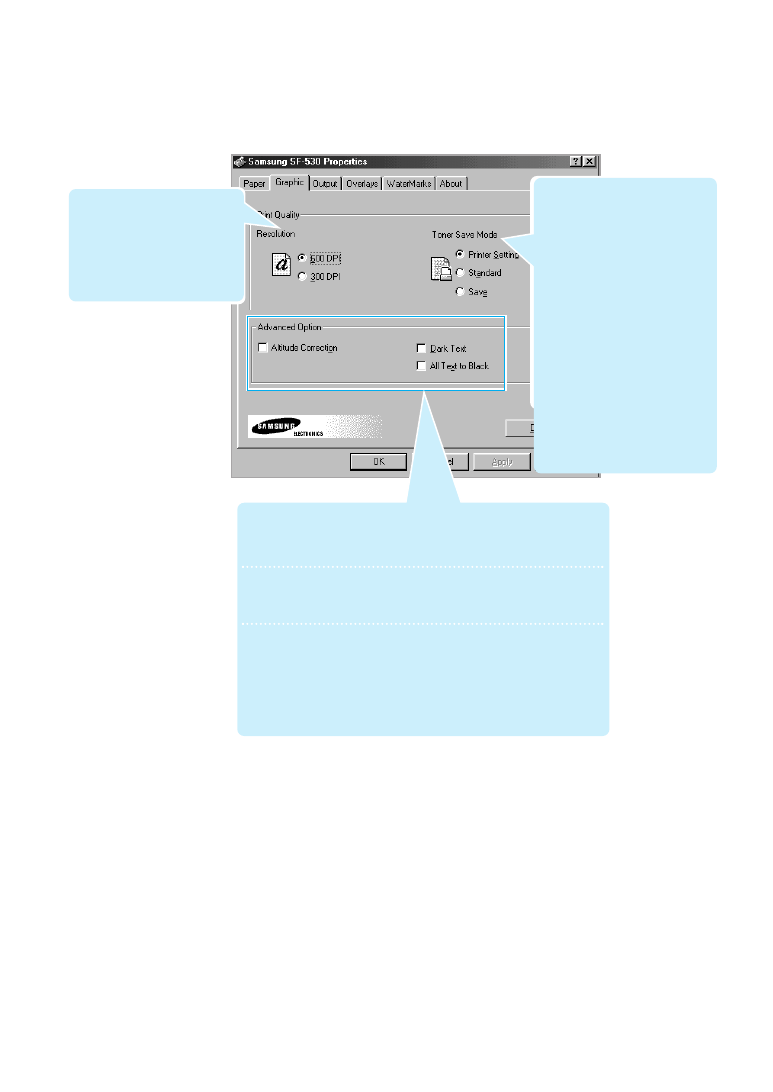
4
.11
Printing
5. If you want to change the setting for print quality, click the
Graphic
tab.
The
Resolution
option allows
you to select the print
resolution. The higher the
setting, the sharper the clarity
of printed characters. Higher
settings may increase the time
it takes to print a document.
• Altitude Correction:
To optimize print quality, the
Altitude
Correction
should be checked for high
place.
• Dark Text:
When the
Dark Text
is checked, all text in your
document is allowed to print darker than normal
document.
• All Text to Black:
When the
All Text to Black
is checked, all
text in your document is allowed to print
solid black, regardless of the color it
appears on the screen.
When it is not checked, colored text is
allowed to print in shades of gray.
6. When you complete changing print settings, click
OK
until you see the
Print dialogue box again.
7. Click
OK
to start printing.
The
Toner Save Mode
option
allows the printer to use less
toner on each page.
•
Printer Setting
: this feature
is determined by the setting
you’ve made on the control
panel of the printer.
•
Standard
: does not save
toner to print a document.
•
Save
: allows the printer to
use less toner on each page.
Note
: You can turn the this feature
on or off by the
Toner
button
on the front panel(see page
1.22). The setting on the
printer’s properties will
override the setting on the
front panel.