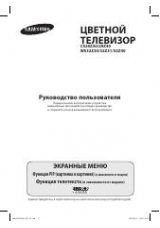System Requirements
Before you begin, ensure you have the following computer setup:
Minimal requirements:
• Operating systems
: Windows 95 OSR2/Windows 98/Windows 98
SE/Windows Me/Windows NT 4 Workstation or
Server with Service Pack 3/Windows 2000
• Disk space:
120 MB for installation
• Memory:
32 MB
• CPU:
Pentium 133
• Required software:
Internet Explorer 4.01
• User rights:
Administrative rights should be set for installation on
Windows NT and Windows 2000.
Recommended
• Operating systems:
Windows 98/Windows 98 SE/Windows
Me/Windows NT 4 Workstation or Server with
Service Pack 5/Windows 2000
• Disk space:
120MB for installation, 100MB for message/image
database
• Memory:
32MB for Windows 9x, 64MB for Windows NT
• CPU:
Pentium II 200
• Required software:
Internet Explorer 4.01 or 5.0
• User rights:
Administrative rights should be set for installation on
Windows NT and Windows 2000.
Note
: Windows 95 versions prior to OSR2 are not recommended due to
compatibility with OLE/COM libraries.
2
.3
Installing Samsung Software
Installing Software