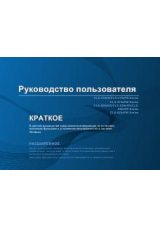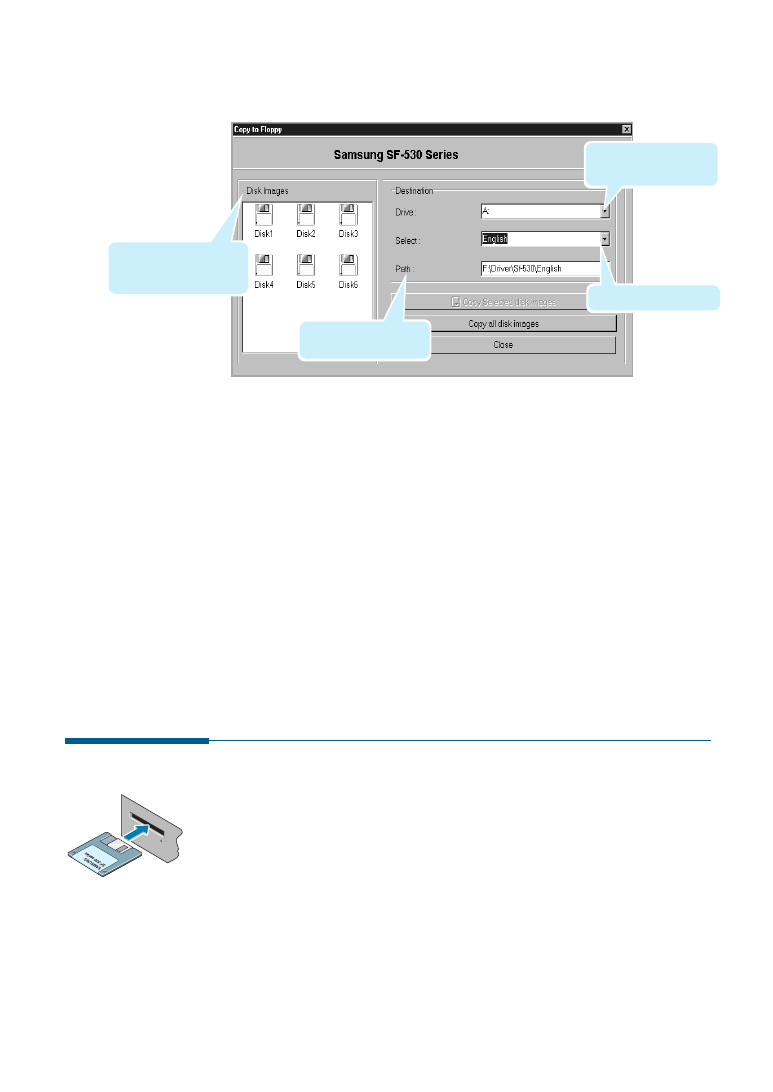
2
.17
Installing Samsung Software
5. When prompted, insert a blank, formatted diskette into the floppy
drive, and click
Yes
to copy the first diskette. When the first diskette
is finished, you are prompted on the PC screen to insert disk 2.
Label each diskette in the order you create it: MFP driver, disk 1 of 6,
etc.
6. When the diskettes have finished copying, click
Close
in the Copy to
Floppy dialogue box.
Installing Software from Diskettes
1. Insert the first diskette which contains the MFP driver.
2. From the
Start
menu, select
Run
.
3. Type
A:\setup.exe
in the Open box and click
OK
. (if your floppy
drive is not
A
, substitute the correct letter.)
4. Follow the on-screen instructions to complete the installation.
Select the floppy drive
you will use.
The component to copy.
Shows the number of
disks required to copy
the selected component.
Shows the path of the
selected component.