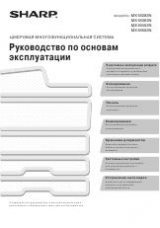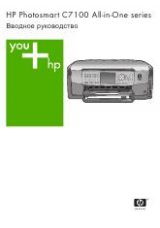3
.41
Stand-alone Fax
5. The display asks you to press a one-touch button or to enter a 2-digit
speed dial number that you wish to include in the group.
6. Press a one-touch button where the fax number you wish to include in
the group is stored.
Or,
Enter a 2-digit speed dial location where the fax number you wish to
include in the group is stored.
7. Press
Start/Enter
. The display shows the fax number which was
stored in the selected location.
8. Repeat step 6 to 7 to enter additional numbers into the selected
group.
9. Press
Start/Enter
when you have entered all the desired
destinations. The display asks you to enter a name.
10. To assign a name to the group, enter the desired name. See page
3.19 for entering letters.
Or,
If you do not want to assign a name, skip this procedure.
11. Press
Start/Enter
. The display asks you to select a one-touch
number for another group dial.
12. To continue storing, press the wanted one-touch button and repeat
steps 4 through 11.
13. To stop storing, press
Stop
. The display returns to Standby mode.
Note:
You cannot include one group dial number in another group dial
number.