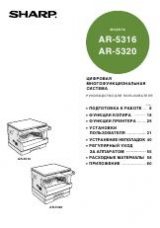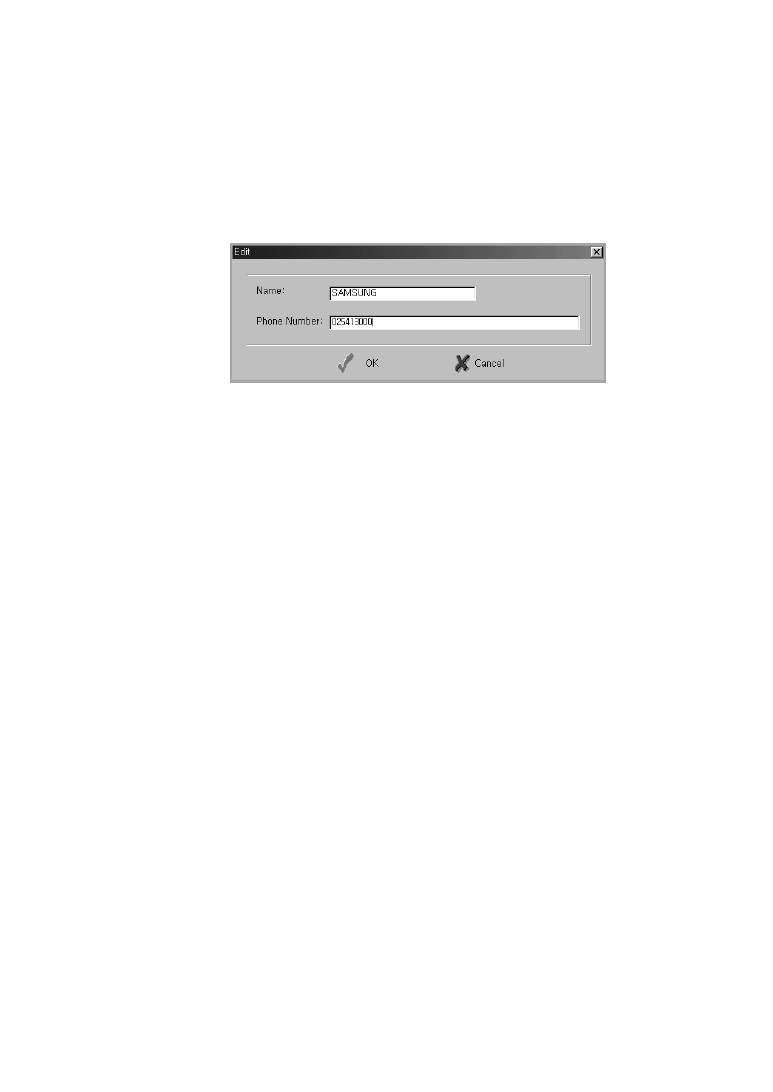
3
.26
Stand-alone Fax
5. If necessary, press
Read
to get the numbers currently stored in your
SF-531P machine. The one-touch or speed dial numbers will be
uploaded and displayed in the Remote Control Panel dialogue box.
6. Select the desired Phonebook number in the Phonebook list and click
Edit
. The Edit dialogue box will appear.
7. Enter any name and number, and click
OK
to save the information
you just entered.
8. Repeat steps 6 and 7 to store more numbers.
9. When you have finished, you must click
Write
to download the
numbers to your SF-531P machine.
10. Click
Exit
.