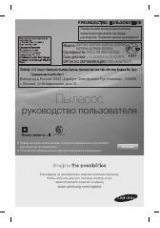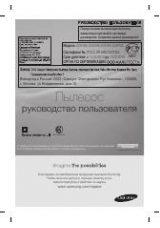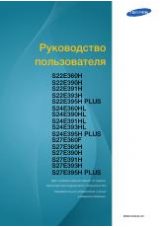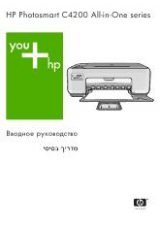3
.25
Stand-alone Fax
Using the Phonebook on Your Computer
(SF-531P only)
When you install the printer’s software on your computer, the Phonebook
feature is automatically installed. With the Phonebook feature, you can
set up one-touch dial or 2-digit speed dial numbers in your computer
and download the information to your SF-531P machine.
Before using the Phonebook feature, you must install SmarThru
programme in your computer. Refer to the chapter 2, “Installing
Samsung Software.”
1. Start your Windows.
2. Click the
Start
menu, and select
Programs
from the Start menu.
3. Select
Samsung SF-530 Series
on the Programs menu, and select
Remote Control Panel
.
4. The Remote Control Panel dialogue box appears.
Selects the type
of automatic dial.
Select the desired
memory cell for the
Phonebook entry.
Stores a new number
or edits the selected
number.
Deletes the
selected number.
Deletes all the
Phonebook numbers.
Gets the Phonebook
numbers stored in
the SF-531P.
Downloads the
Phonebook numbers
to the SF-531P.