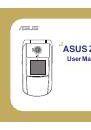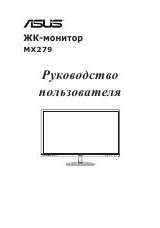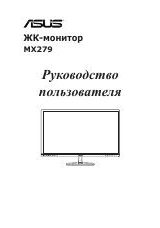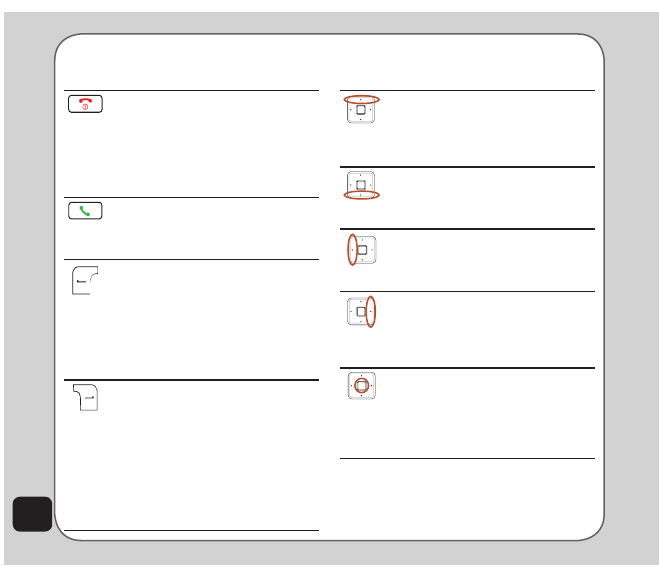
8
Power/end key
• Hold to turn the phone on or off.
• Press to stop an incoming call or
cancel a call you are dialing.
• Press to return to the standby
mode.
• Press to erase the screen texts.
Call key
• Press to dial or answer calls.
• Press to display the call logs or to
redial the last number called.
Left soft key
• Press to display the main menu
when on standby mode.
• Press to confirm selection of a
menu item.
• Press to perform the function
currently displayed on the lower
left corner of the screen.
Right soft key
• Press to view contacts when the
phone is in standby mode.
• Long-press to launch voice
command in standby mode.
• Press to perform the function
currently displayed on the lower
right corner of the screen.
• Press to enable the loudspeaker
when dialing or during a call.
Up navigation/quicklaunch key
• Press to scroll up through menu
items.
• Press to enter Unified Inbox
menu.
Down navigation/quicklaunch key
• Press to scroll down through
menu items.
• Press to enter Shortcut List menu.
Left navigation/quicklaunch key
• Press to scroll left through menu
items.
• Press to enter Camera menu.
Right navigation/quicklaunch key
• Press to scroll right through menu
items.
• Press to enter Media Center
menu.
enter key
• Press to display the main menu
when the phone is in standby
mode.
• Press to confirm selection of a
menu item.
Function keys
The following table lists the phone keys and their functions.