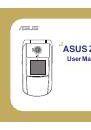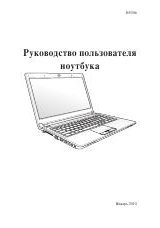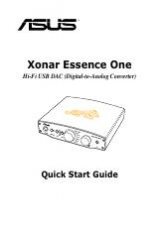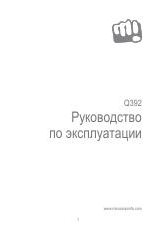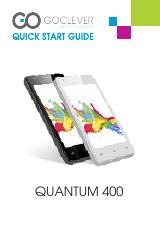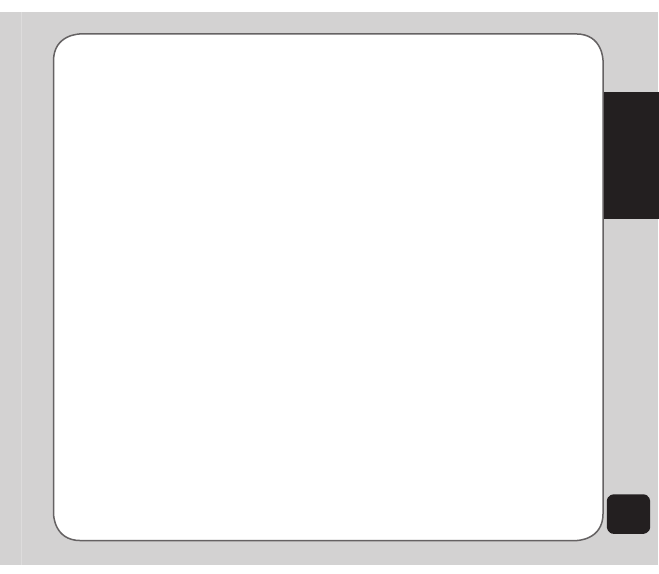
21
Calls
SMS Counter
There is an SMS counter which can keep a
log of the number of SMS messages sent and
received.
To view the SMS counter:
1. From the main menu, select
Calls > SMS
Counter.
2. Use the navigation keys to highlight the
Sent
or
Received
option.
The number of sent or received
messages is displayed.
GPRS Counter
There is an GPRS counter which can keep
a log of the number of GPRS data sent and
received.
To view the SMS counter:
1. From the main menu, select
Calls >
GPRS Counter.
2. Use the navigation keys to highlight the
Last Sent
,
Last Received
,
All Sent
,
or
All Received
option.
The number of sent or received
messages is displayed. You can also
reset the timer using the
Reset Counter
option.
Options during a call
When a call is in progress, the following options
are available:
• Hold:
Puts a current call on hold.
• end:
Ends a call.
• New Call:
Places a new call.
• Contacts:
Displays the contacts menu.
You can use this function to check a
contact phone number during a call.
• SMS:
Displays the messages menu. This
is convenient in loud speaker mode if you
want to send an SMS during a call.
• Voice Recorder:
Starts recording the
conversation. To stop recording, select
Stop
.
• DtMF:
Enables the Dual Tone Multi-
Frequency (DTMF), which allows the
recipient to hear key press tones.
• Mute:
Mutes a call.
Other call options
For other advanced call features, go to the
Settings > Call Settings
submenu. There are
features including Hide My No., Call Waiting,
Call Forwarding, Call Barring, Line Switching,
Call Time Reminder, Call Time Display, Auto
Redial, Closed User Group, and Call Filter.
These features are discussed in the “Call
Settings” section of the Settings chapter in this
manual.