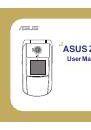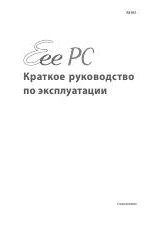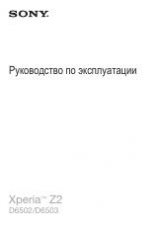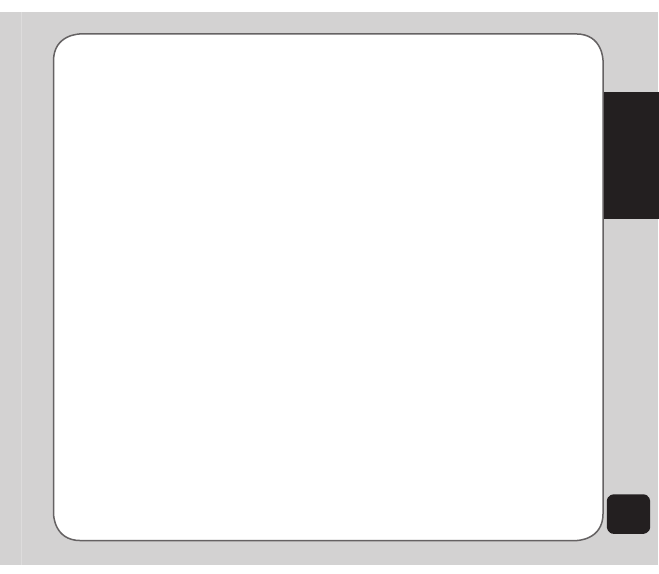
27
Contacts
correspond to the keypad number 2~9.
3. Set the
enable Speed Dial
item to On
before using this function.
Password Protection
If you want to protect your phonebook
information from being accessed, go to
go to
Contacts > Settings > Password Protection
.
Select
On/Off
to enable/disable this function.
enable/disable this function.
When the password protection function is
enabled, you are asked to enter a password to
open the phonebook.
NOte:
See the
See the
“Security Settings” section in the “Settings”
chapter for more information on passwords.
Caller Video
The caller video option allows you to assign
videos saved in File Manager to individual
contacts or caller groups. The videos will be
played when those contacts call.
To assign videos to callers, go to
Contacts >
Settings > Caller video
. You are prompted to
select a video you would like to use. Press
OK
,
and three items appear:
•
New entry:
Enter this option to add a
new contact and set the chosen video as
the Incoming Video. After finishing editing
the contact informaiton, press
Save
.
•
Selected entry:
Enter this option and
highlight a contact in your phonebook.
Select
OK > Yes
to assign the video to
the contact.
•
Caller Group:
Enter this option and
select a caller group. The video will be
played when someone from this group
call.