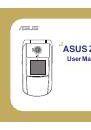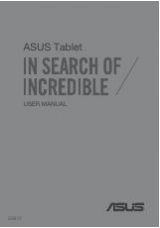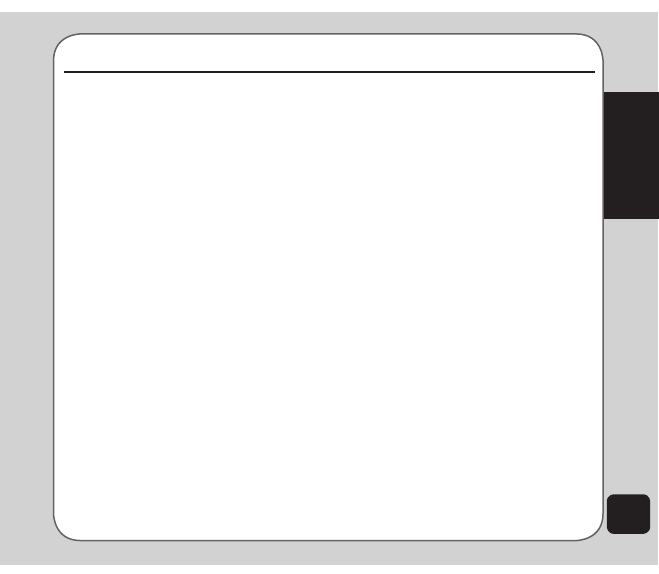
35
Profiles
Profiles
The phone can be set to behave in a number
of profiles. Each is saved as a profile and
is designed to be used in a particular
environment. For instance, if you are in a
meeting you may want your phone to alert you
silently when a call comes in.
To select a profile:
1. From the main menu, select
Profiles
.
A list of profiles appears.
2. Highlight a profile from the list, then press
the enter key to activate.
NOte:
When the phone is in standby mode, you may also hold
the
#
key to enter Profiles.
Profile settings
settings
Each profile can be personalized to suit your
own needs.
To personalize a profile:
1. From the main menu, select
Profiles
.
2. Highlight a profile you want to
personalize, then select
Options
.
3. Use the navigation keys to highlight
Personalize
from the list of options, then
press
OK
.
A list of customizable features is
displayed, including Tone Setting,
Volume, Ring Mode, Ring Type, Connect
Notice, Misc Tones Switch, and Answer
Mode.
4. Select a feature to customize from the list
and press
OK
.
The feature submenu is displayed.
For example, for Ring Mode, you can
select Ring Only, Vibrate, Vib. and Ring,
Vib. then Ring, or Silent.
5. Highlight a feature from the submenu and
press
OK
to confirm changes.
6. To use a profile, highlight the profile
you want to use, then select
Option >
Activate
.
For your personal needs, you can set the phone
to behave in another profile for a certain period
of time. When the time set expires, the phone
automatically switches back to its original
profile.
To set a timed profile:
1. From the main menu, select
Profiles
.
2. Highlight a profile you want to apply, then
select
Options
.
3. Use the navigation keys to highlight
timed
from the list of options, then press
OK
.
4. Set the time the selected profile will last
using the keypad, then press
OK
.