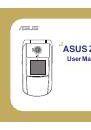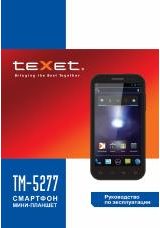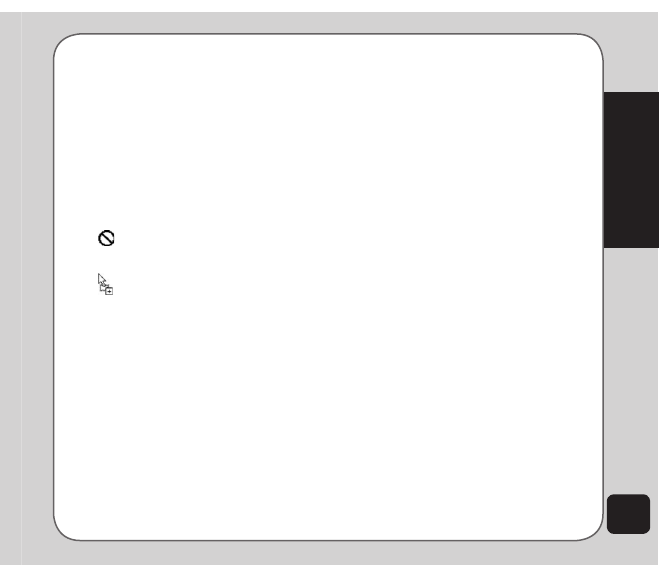
75
Handset Manager
File Manager
• You need to select the appropriate folder
for the file type. For example, if you want
to transfer a video file to the handset,
you need to select the Video folder in the
handset. When transferring to the phone,
a file transfer will not be completed if the
location does not match the file type.
• The default folder for Handset Manager
files in the computer is in the
My
Documents folder: My Documents >
Mobile Action > Handset Manager
.
• When dragging and dropping, the icon
means files cannot be dropped to a
destination.
• When dragging and dropping, the icon
means files can be dropped to a
destination.
• Large files may take a few minutes to
move. To reduce the transfer time, you
may use the handset as a mass storage
device instead.
Follow these steps to use your handset
as a mass storage device:
1. Connect the handset to a USB port on
computer using the supplied USB data
cable, then turn on your handset.
2. A list of connection types appears in the
handset window. Select Mass Storage.
3. Select
My computer > Mass Storage
,
and select from Audio, Images, Photos,
Video folders to store your file.
• When installing Java games, download
“Java Game.jar” from the Internet to
the handset’s Java installation folder.
When the installation is successful, a
message indicates that the installation is
successful.
Video
• You can select storage devices for the
phone in the Video folder from the left of
the window.
• Right-clicking on the window of the
phone and selecting
Download
is just to
allow this software to read the selected
picture file rather than saving it. To save
the picture file, right-click and select
Save
to save the file in the desired folder.
• Click the refresh icon to update the status
of the folder
• The files saved in the phone will be
converted to .3pg format automatically.
• The video file will be transferred to a
folder called
Video
.