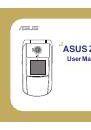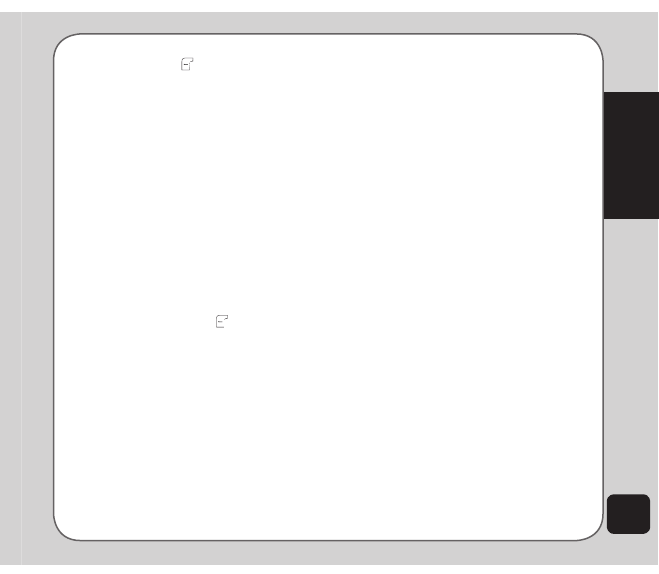
65
Organizer
To enter a lap time:
Press the left soft key to select
Mark
. The lap
time is then added to a list of lap times.
Select
Record
to view saved stopwatch
records.
nWay stopwatch
The nWay stopwatch enables you to track up to
four individual times simultaneously.
To use the nWay stopwatch:
1. Press the enter key to start/stop the
nWay stopwatch.
2. There are four times, marked by up,
down, right, and left arrows.
Select a time by pressing the
corresponding up, down, right, or left
navigation keys. The selected time is
then colored black.
3. Press the left soft key
to reset the
stopwatch.
Countdown
The phone includes a countdown function that
allows you to set a specific period of time within
which an action must be completed.
To set the countdown timer:
1. From the main menu, select
Organizer >
Countdown > Set
.
2. Use the navigation key to scroll through
hours, minutes, and seconds. Input the
values you want using the keypad, then
select
Save
when done.
3. To start the countdown timer, press the
enter key.
4. When the specified time lapses, the
timout
window opens, and a tone/
vibration signifies that the time is up.
Press
OK
or select
Back
to stop.
Units Converter
The Units converter is a useful tool to convert
weights and measures from imperial (pounds,
feet, and inches) to metric or metric to imperial.
To use the unit converter:
1. From the main menu, select
Organizer >
Units Converter
.
The Units Converter menu is displayed.
2. Use the navigation keys to highlight the
Weight
or
Length
option and press
OK
to confirm.
3. With the top field highlighted, use the
left and right navigation keys to select a
conversion type.
For weight conversions, convert between
pounds or ounces and kilograms.
For length conversions, convert among
yards, feet, and inches, and meters,
centimeters, miles, and kilometers.
4. Highlight either of the measurement
fields
using the up and down navigaiton
keys.
You can convert in either direction,
depending on which field you fill in and
which you leave blank. For example, to