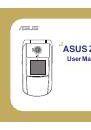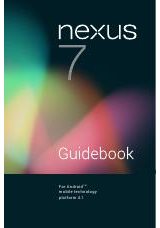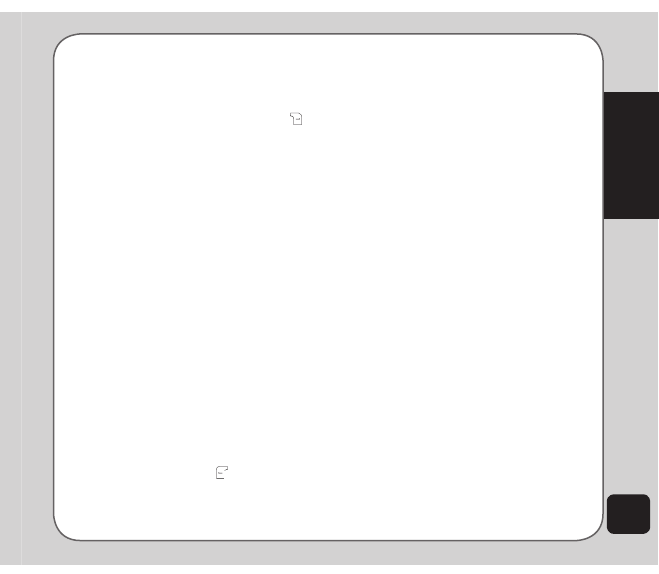
63
Organizer
2. Enter values to compute using the
keypad.
3. Use the navigaiton keys to choose the
function you want to perform, then press
Select
.
4. When done, press the right soft key
to
clear.
World Clock
The world clock function enables you to see the
time in various major cities of the world.
To open the world clock:
From the main menu, select
Organizer >
World Clock
.
The World Clock is displayed.
The clock displays a map and the current time
in your own location. You can move the location
west or east using the left or right navigaiton
keys.
Voice Recorder
The voice recorder lets you record and play
back sounds.
To open the voice recorder:
1. From the main menu, select
Organizer >
Voice Recorder
.
The Voice Recorder is displayed.
2. Press the left soft key to display the
Options
menu.
From the Options menu, select
Record
to make a new recording. Select
My
Sounds
to display a list of saved
recordings. Press
Options
to play/
append/rename/send/delete the current
recording, or delete all recordings.
Select
Settings
to set the default storage
location and the file format. Files can be
stored in AMR or WAV formats.
3. Highlight an item from the Options menu
and press
OK
to confirm.
AB Repeater
To start the AB Repeater:
1. From the main menu, select
Organizer >
AB Repeater
.
2. Open an audio file from its storage
location.
Press
Select
and the AB repeater screen
is displayed.
3. Use the enter key to play/pause a
recording, the down navigation key to
stop playing, the left/right navigation key
to rewind/fast forward. When the audio
file is played, press the side volumn key
to adjust the volumn.
NOte:
By default, the sound files recorded are saved to Audio
in the handset memory or the memory card.
Schedule FM Record
The
Organizer > schedule FM Record
option
allows you to set the time, date, frequency, and
channels to make recordings. You can also
change record settings through several fields.