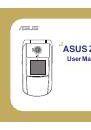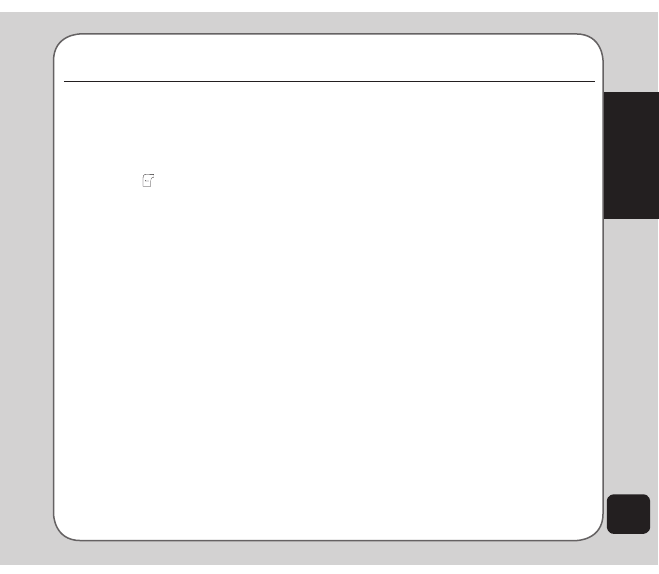
55
Media Center
Media Center
Audio Player
The phone is equipped with a high quality audio
player for digital music files.
To start the audio player:
1. From the main idle screen, press the left
soft key
to display the main menu. Use
Use
the navigaiton keys to highlight the Media
Center icon, then press
Select
.
Or: From the main idle screen, press the
right navigation key to enter the Media
Center menu.
2. Use the navigation keys to highlight the
Audio Player option from the list and
press
OK
to confirm.
The audio player opens.
3. Select
Options
to open the Main Menu,
which displays a list of available digital
music files sorted according to play
list, album, artist, genre, and song. The
phone generates a playlist of the MP3
files located in the Music folder
4. Use the navigation keys to highlight your
desired item and music file to play and
press
OK
to select it.
5. The enter key and the up, down, right,
left navigaiton keys act as play controls.
When you press a key, the corresponding
on-screen symbol lights up.
Key assignments are as follows:
•
Up
navigaiton key: Open the current
playlist
•
Down
navigaiton key: Stop
navigaiton key: Stop
: Stop
•
Left
navigaiton key: Previous song
navigaiton key: Previous song
: Previous song
•
Right
navigaiton key: Next song
navigaiton key: Next song
: Next song
•
enter
key: Play; Pause
NOteS
:
• You can plug an earphone to the earphone socket on the
bottom of the phone to listen to music files.
• Press the side volume key to adjust the volume.
Adding music files to your handset
To add music files to your phone you must first
connect the phone to a computer with digital
music files.
1. Connect the phone to the computer USB
port using the USB cable provided. The
Mass Storage window appears. Press
OK
to continue. The phone shuts down.
2. When the phone is connected to the
computer it will appear in Windows
®
Explorer as two removable disk drives.
One drive is the internal phone memory
and the other is the microSD
™
card if
installed.
3. Drag and drop your digital music files
to the Music folder in the internal phone
memory, or the Music folder in the
microSD
™
card memory. If you add files