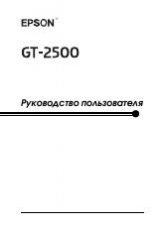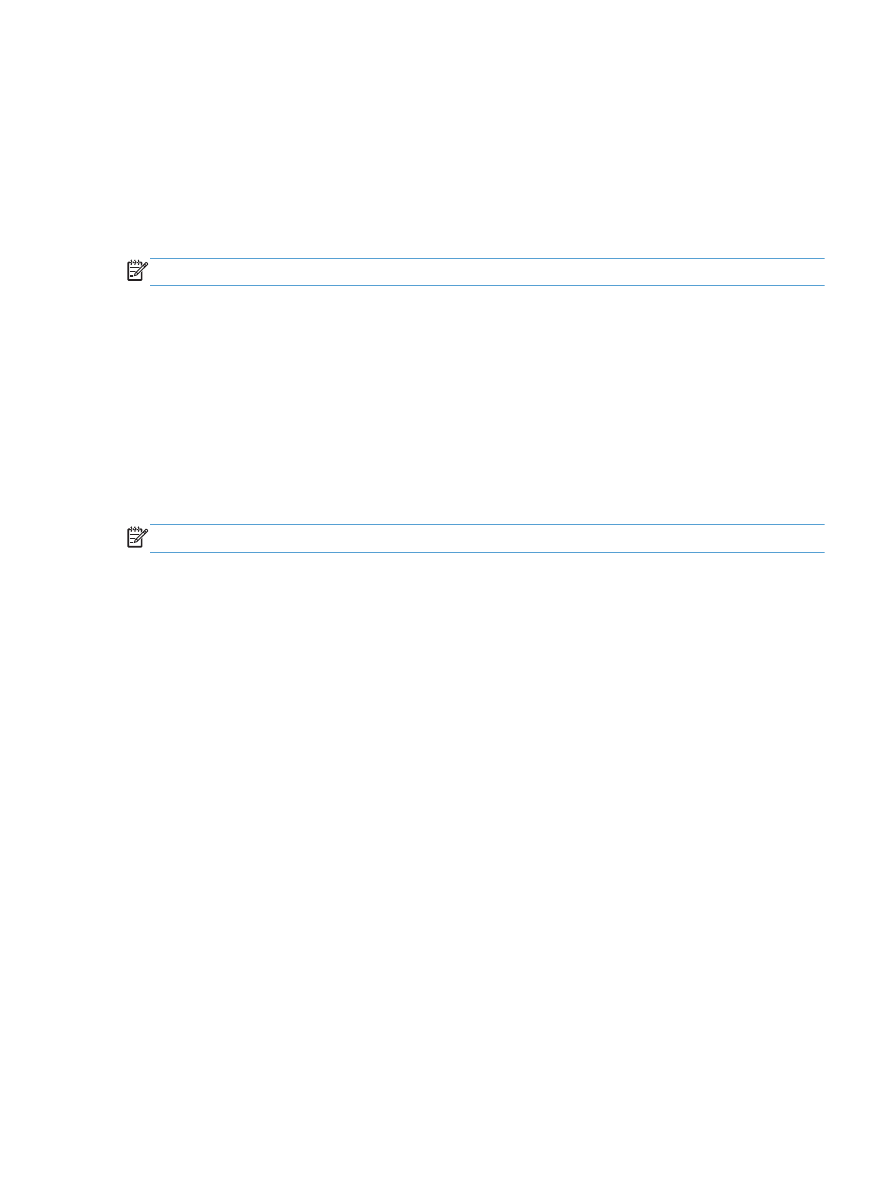
Solve e-mail problems
If you are unable to send e-mails by using the digital-send feature, you might need to reconfigure the
SMTP gateway address or the LDAP gateway address. View a configuration page to find the current
SMTP and LDAP gateway addresses. Use the following procedures to check if the SMTP and LDAP
gateway addresses are valid.
Validate the SMTP gateway address
NOTE:
This procedure is for Windows operating systems.
1.
Open an MS-DOS command prompt: click
Start
, click
Run
, and then type
cmd
.
2.
Type
telnet
followed by the SMTP gateway address and then the number 25, which is the port
over which the product is communicating. For example, type
telnet 123.123.123.123 25
where "123.123.123.123" represents the SMTP gateway address.
3.
Press
Enter
. If the SMTP gateway address is
not
valid, the response contains the message
Could not open connection to the host on port, 25: Connect failed.
4.
If the SMTP gateway address is not valid, contact the network administrator.
Validate the LDAP gateway address
NOTE:
This procedure is for Windows operating systems.
1.
Open Windows Explorer. In the address bar, type
LDAP://
immediately followed by the LDAP
gateway address. For example, type
LDAP://12.12.12.12
where "12.12.12.12" represents
the LDAP gateway address.
2.
Press
Enter
. If the LDAP gateway address is valid, the
Find People
dialog box opens.
3.
If the LDAP gateway address is not valid, contact the network administrator.
Solve e-mail problems
93