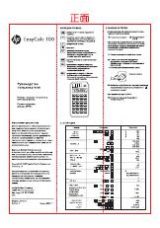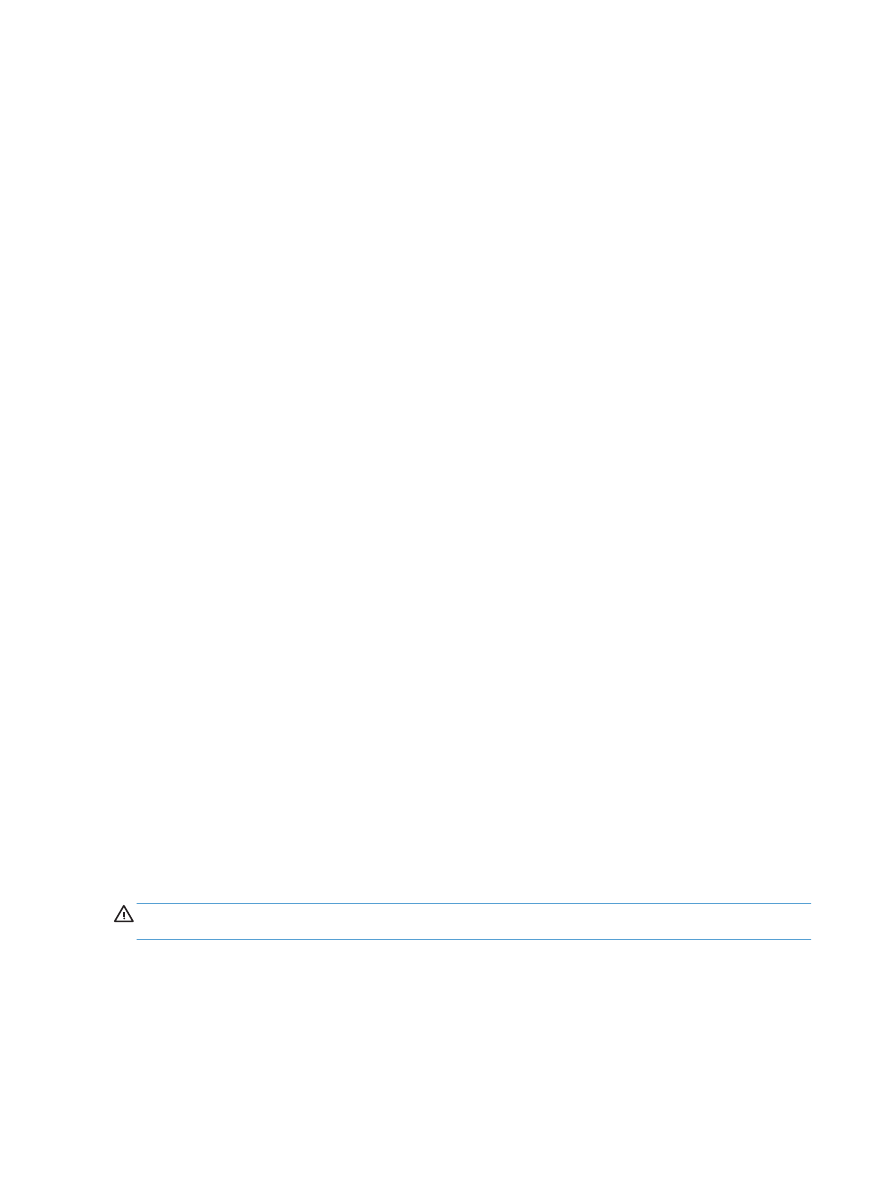
Sanitation and the U.S. Department of Defense Updated DSS Clearing and Sanitization
Matrix.
3.
Click
Apply
.
Secure Storage Erase
Use the
Secure Storage Erase
option in the Embedded Web Server to protect deleted data from
unauthorized access on the product hard drive. The
Secure Storage Erase
option provides two
secure erase types, both of which meet the U.S. NIST Special Publication 800–88 guidelines for
media sanitization.
1.
In the Embedded Web Server, click the
Security
tab, click the
Protect Stored Data
option, and
then click the
Erase Options
button.
2.
Select a storage erase option.
●
Secure Fast Erase
. Access to the file is removed, and the data is overwritten one time with
a fixed identical character pattern.
●
Secure Sanitize Erase
. This level is similar to
Secure Fast Erase
but data is overwritten
three times. This will impact performance.
3.
Click the
Erase
button.
Data affected
Data affected (covered) by the
Secure Storage Erase
feature includes stored fax files, address
books, and HP and third-party application data.
This feature will not impact data that is stored on flash-based product non-volatile RAM (NVRAM) that
is used to store default settings, page counts, and similar data. This feature does not affect data that
is stored on a system RAM disk (if one is used). This feature does not impact data that is stored on
the flash-based system boot RAM.
Secure File Erase
Changing the
Secure File Erase
mode does not overwrite previous data on the disk, nor does it
immediately perform a full-disk sanitization. Changing the
Secure File Erase
mode changes how the
product cleans up temporary data for jobs after the erase mode has been changed.
Secure Disk Erase
Secure Disk Erase
permanently erases all the data on the hard drive. If you have an encrypted hard
drive, this function also unlocks the encrypted hard drive, thereby allowing the drive to be read by any
device.
WARNING!
Only use this option at product end-of-life. Since
Secure Disk Erase
permanently
erases all data, the device will not boot up.
You can access the
Secure Disk Erase
feature from the product's Administrative Tools option on the
Boot menu. To access the Boot menu, press the Power button to turn off the product, press and hold
the Escape key on the keyboard, and then press the Power button to turn on the product while
continuing to hold the Escape key until the Boot menu displays.
56
Chapter 7 Manage and maintain the product