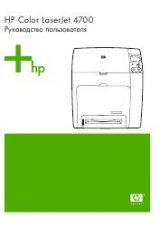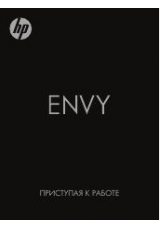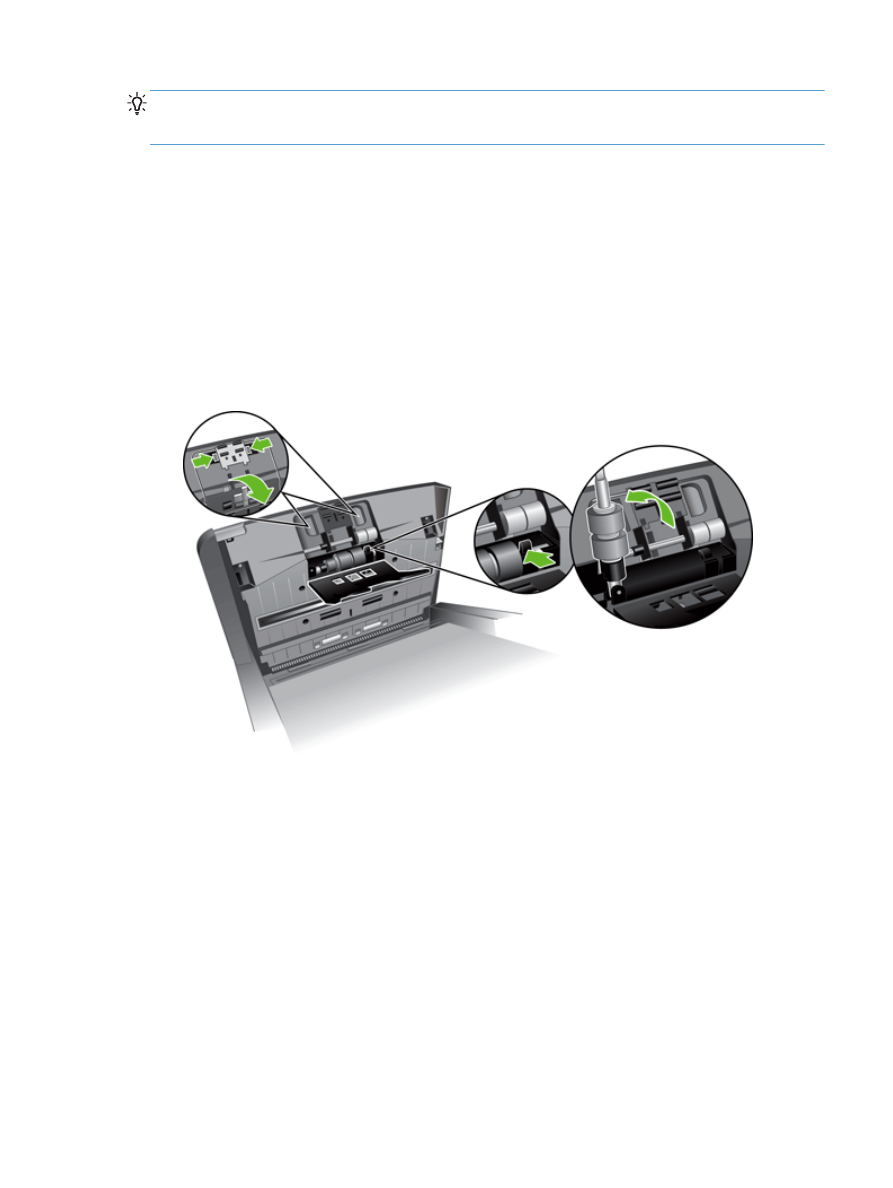
TIP:
HP recommends cleaning rollers every 10,000 pages, though you may want to clean the rollers
more frequently if you scan pages that are dusty or have pencil lead or ink marks that could transfer
to the rollers.
Clean the rollers under the following conditions:
●
The maintenance utility indicates that cleaning is needed.
●
If the multipick detector has signalled multiple failures.
●
If you experience repeated document jams.
To clean the rollers, follow these steps:
1.
Press the Power button to turn off the product.
2.
Open the hatch.
3.
Open the roller cover on the inside of the hatch and lift the roller up.
4.
Remove any visible lint or dust from the roller and its housing using either compressed air or a
clean lint-free cloth moistened with isopropyl alcohol.
Clean the product
65