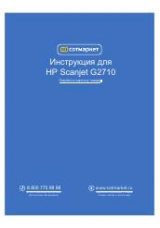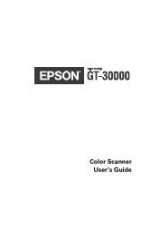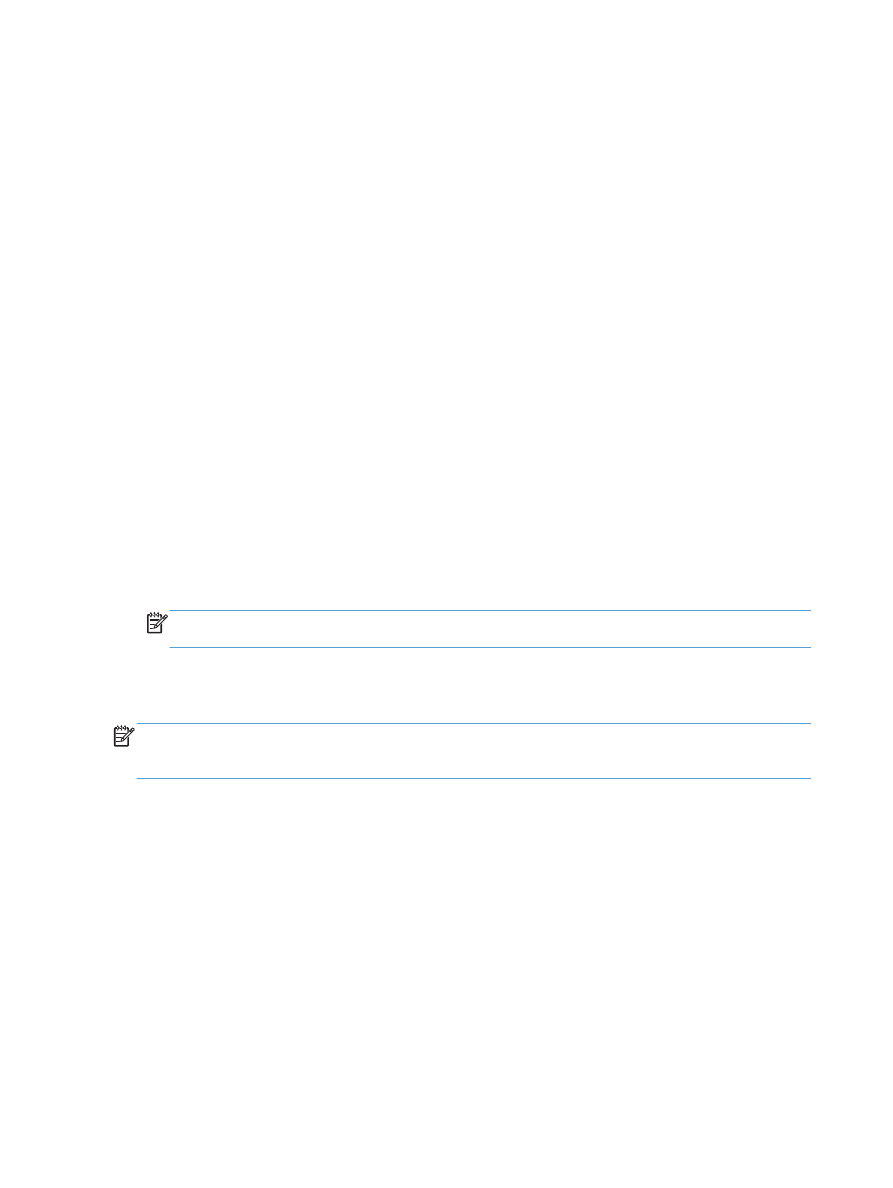
Configure the product to use the network
View or change network settings
You can use the Embedded Web Server to view or change IP configuration settings.
1.
Touch the
Network Address
button on the Home screen to locate the IP address.
●
If you are using IPv4, the IP address contains only digits. It has this format:
xxx.xxx.xxx.xxx
●
If you are using IPv6, the IP address is a hexadecimal combination of characters and digits.
It has a format similar to this:
xxxx::xxxx:xxxx:xxxx:xxxx
2.
Type the IP address into the address line of a Web browser to open the Embedded Web Server.
3.
Click the
Networking
tab to obtain network information. You can change settings as needed.
Set or change the administrator password
Use the Embedded Web Server to set an administrator password or change an existing password.
When set, you must enter this password before you can access and change configuration settings.
1.
Open the Embedded Web Server and click the
Networking
tab.
2.
In the left-side pane, click the
Authorization
option.
NOTE:
If a password has previously been set, you are prompted to type the password. Type
the password, and then click the
Apply
button.
3.
Type the new password in the
Password
box and in the
Confirm Password
box.
4.
At the bottom of the window, click the
Apply
button to save the password.
NOTE:
You can also set a local administrator password from the
General Security
option on the
Security
tab. When set, you must enter this password to change settings within the Embedded Web
Server.
22
Chapter 4 Configure the product