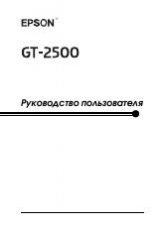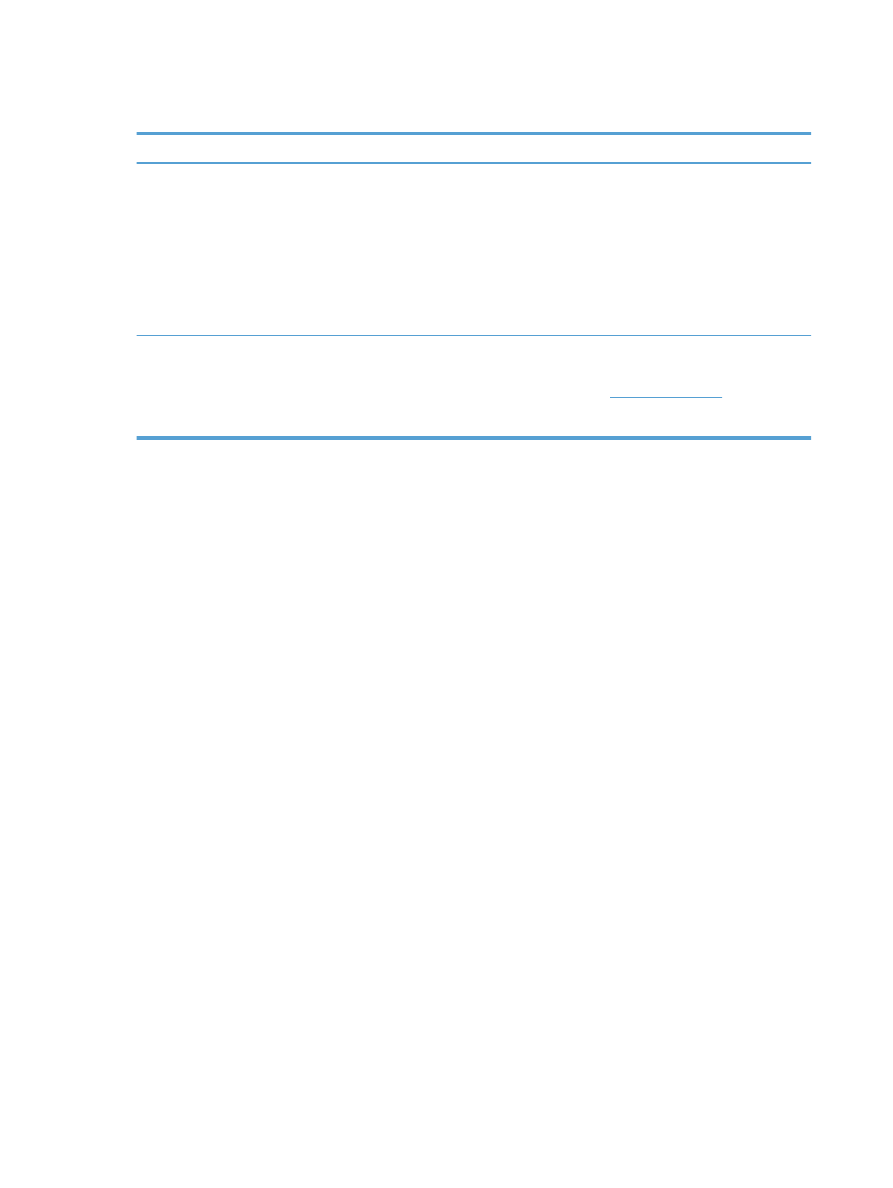
Installation problems
Cable type
Action
Power supply cable
The power supply is connected between the product and a power outlet.
●
Ensure that the power supply is securely connected to the product.
●
Ensure that the power cable is securely connected between the power supply and a live
electrical outlet or surge protector.
●
If the power cable is connected to a surge protector, ensure that the surge protector is
plugged into an outlet and turned on.
●
Press the Power button, touch the
Restart
option, and then touch the
OK
button.
Ethernet cable
Ensure that the Ethernet cable is securely connected between the product and a network
router, Ethernet jack, or Ethernet switch.
For additional Ethernet troubleshooting information, see
www.hp.com/support
, select your
country/region, and then use the search tool to find
Ethernet
or
network
troubleshooting
topics.
84
Chapter 8 Solve problems