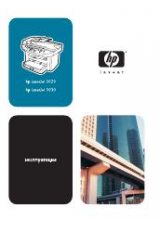Restore factory settings
Use the
Resets
menu to restore factory settings.
1.
Touch the
Service
button, and then touch the
Resets
button.
2.
Touch the buttons associated with the subsystems you wish to reset to factory defaults (
Address
Book
,
Digital Send
,
,
Fax
,
General
,
Security
), and then touch the
Reset Settings Now
button.
80
Chapter 8 Solve problems