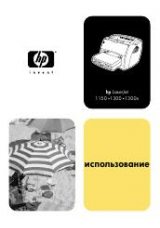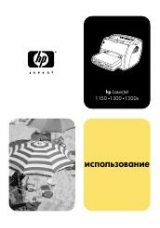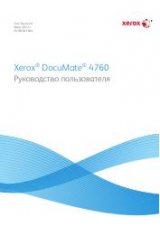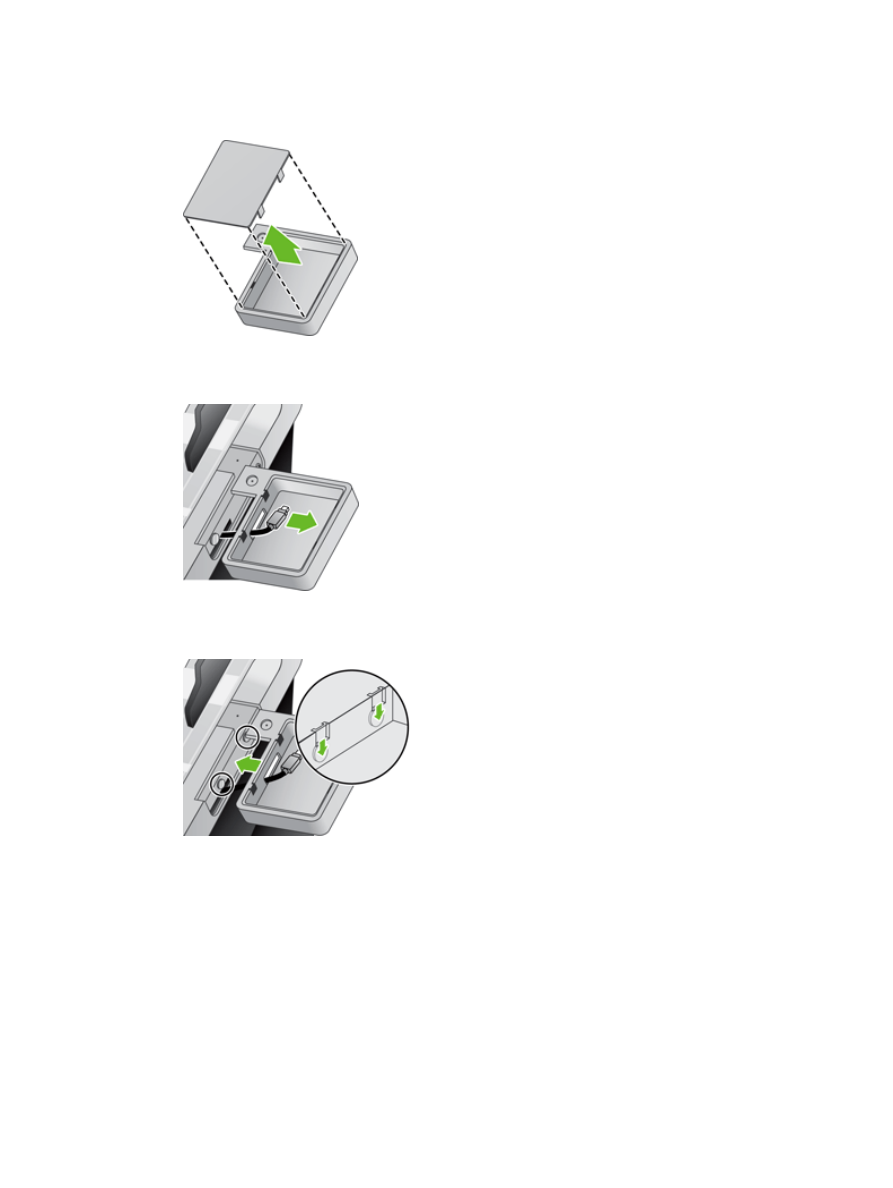
4.
Using a credit card, gently pry up one edge of the hardware integration pocket insert, and then
remove the insert.
5.
Carefully thread the hardware integration pocket connector through the opening in the left side of
the pocket.
6.
Install the hardware integration pocket on the product as shown by rotating the pocket into place,
and then secure the pocket with the screw you removed in Step 2.
Install the hardware integration pocket
61