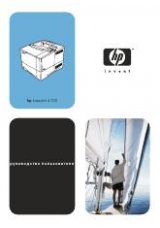3.
Select the device that you want to update, click the
Firmware
tab in the status area at in the
bottom portion of the
Device Management
screen, and then select
Jetdirect Firmware
to view
the current version of Jetdirect firmware.
4.
See
www.hp.com/go/wja_firmware
.
5.
Scroll down to the list of Jetdirect model numbers and find the model number of the device you
want to update.
6.
Look at the current firmware version for the model, and see if it is later than the version on the
device you want to update. If it is, right-click on the firmware link, following the instructions on the
Web page to download the new firmware file. The file must be saved into <drive>:\PROGRAM
FILES\HP WEB JETADMIN\DOC\PLUGINS\HPWJA\FIRMWARE\JETDIRECT on the computer
that is running the HP Web Jetadmin software.
7.
In Web Jetadmin, return to the main device list and select the device that you want to update,
click the
Firmware
tab in the status area at in the bottom portion of the
Device Management
screen, and then select
Repository
to view the available versions of Jetdirect firmware.
8.
Select the firmware you just downloaded, select
Upgrade Firmware
, and then select
Jetdirect
firmware
from the
Select upgrade type
popup.
9.
Click
Next
to update the Jetdirect Inside firmware.
76
Chapter 7 Manage and maintain the product