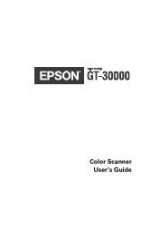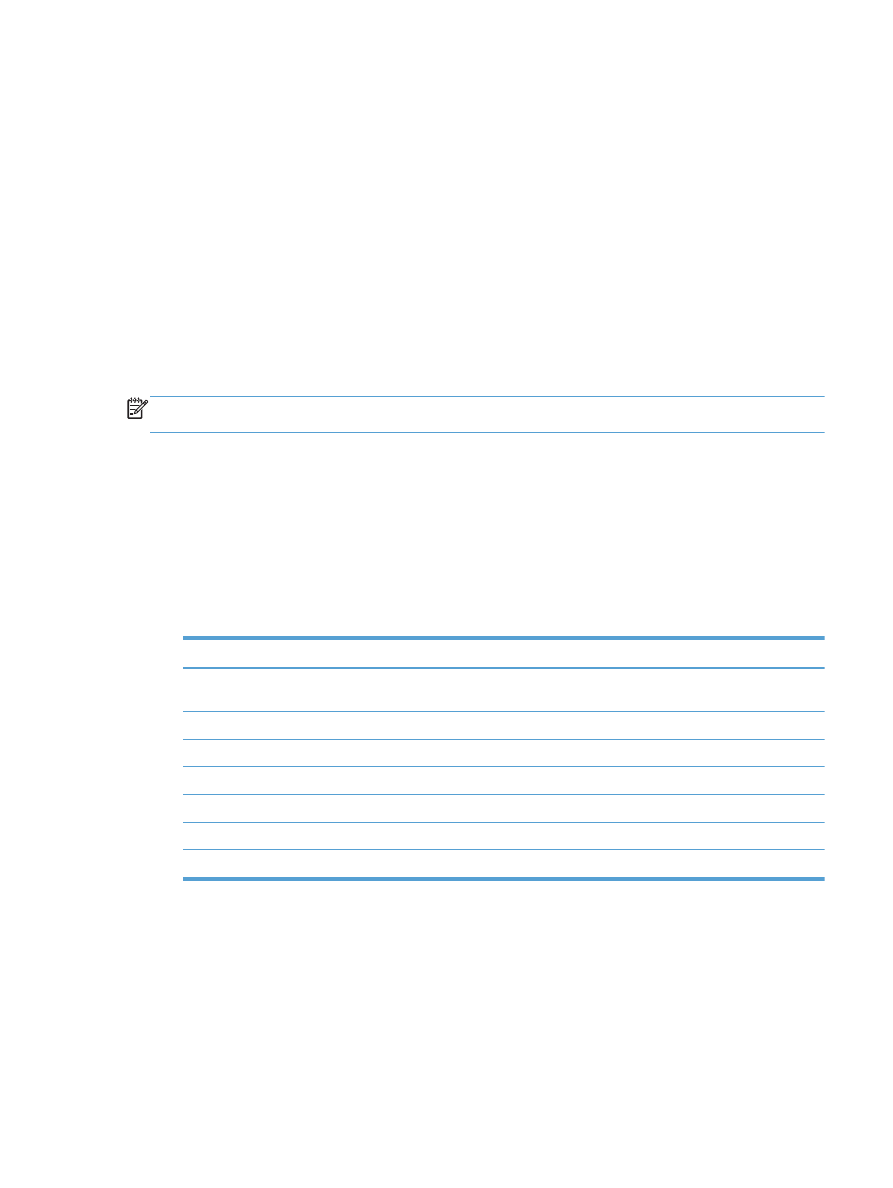
Disable network protocols (optional)
By factory default, all supported network protocols are enabled. Disabling unused protocols has the
following benefits:
●
Decreases product-generated network traffic
●
Provides only pertinent information on the configuration page
●
Allows the product control panel to display protocol-specific error and warning messages
Link speed and duplex settings
The link speed and communication mode of the product must match the network. For most situations,
leave the product in automatic mode. Incorrect changes to the link speed and duplex settings might
prevent the product from communicating with other network devices. If you need to make changes,
use the product control panel.
NOTE:
Making changes to these settings causes the product to turn off and then on. Make changes
only when the product is idle.
1.
At the product control panel, touch the
Administration
button.
2.
Touch the
Network Settings
menu to open it.
3.
Touch the
Jetdirect Menu
option.
4.
Touch the down arrow until the
Link Speed
option displays.
5.
Touch the
Link Speed
option.
6.
Touch one of the following options.
Setting
Description
Auto
The product automatically configures itself for the highest link speed and
communication mode allowed on the network.
10T Half
10 megabytes per second (Mbps), half-duplex operation
10T Full
10 Mbps, full-duplex operation
100TX Half
100 Mbps, half-duplex operation
100TX Full
100 Mbps, full-duplex operation
100TX Auto
Limits auto-negotiation to a maximum link speed of 100 Mbps
1000T Full
1000 Mbps, full-duplex operation
7.
Touch the
Save
button. The product turns off and then on.
Configure the product to use the network
25