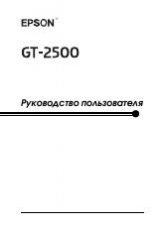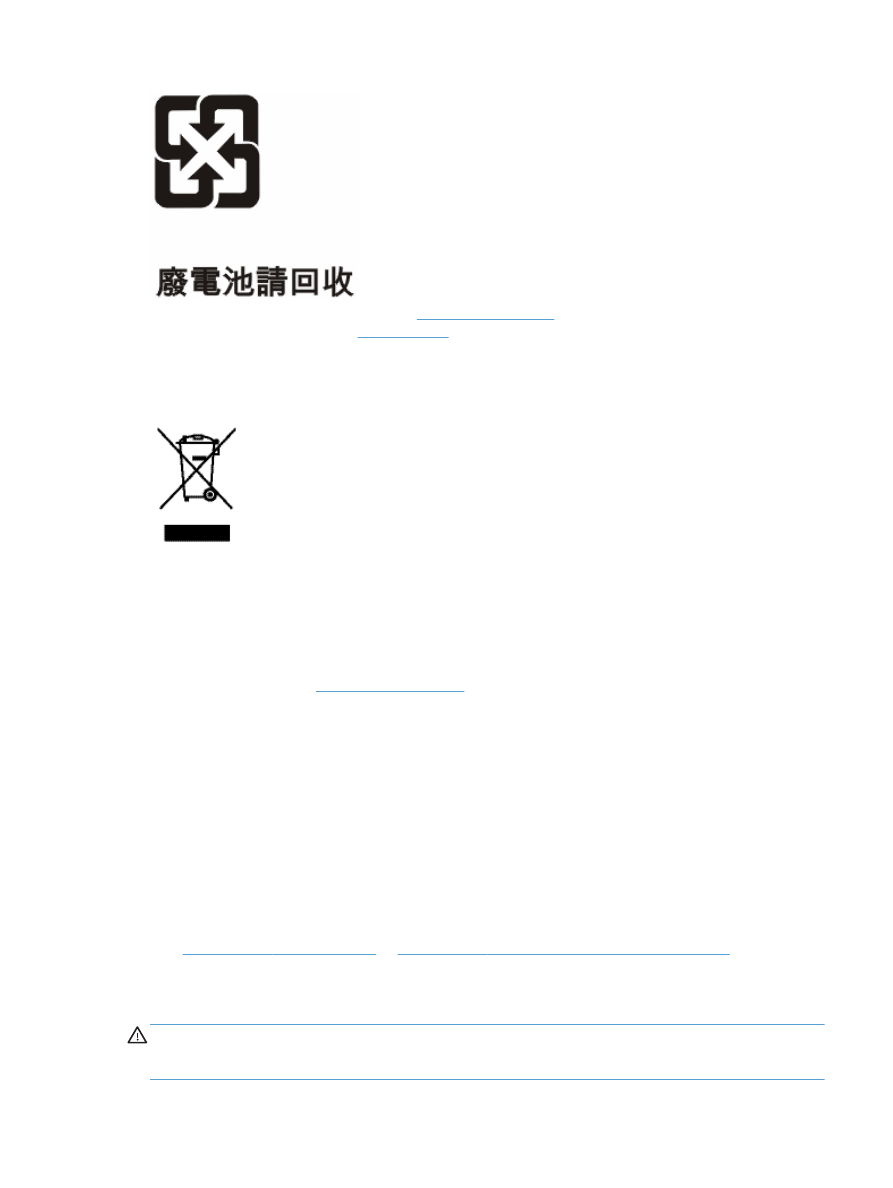
For recycling information, you can go to
www.hp.com/recycle
, or contact your local authorities or the
Electronics Industries Alliance:
www.eiae.org
.
Disposal of waste equipment by users in private households in the
European Union
This symbol on the product or on its packaging indicates that this product must not be disposed of
with your other household waste. Instead, it is your responsibility to dispose of your waste equipment
by handing it over to a designated collection point for the recycling of waste electrical and electronic
equipment. The separate collection and recycling of your waste equipment at the time of disposal will
help to conserve natural resources and ensure that it is recycled in a manner that protects human
health and the environment. For more information about where you can drop off your waste
equipment for recycling, please contact your local city office, your household waste disposal service
or the shop where you purchased the product.
Chemical substances
HP is committed to providing our customers with information about the chemical substances in our
products as needed to comply with legal requirements such as REACH (Regulation EC No
1907/2006 of the European Parliament and the Council). A chemical information report for this
product can be found at:
www.hp.com/go/reach
.
For more information
To obtain information about these environmental topics:
●
Product environmental profile sheet for this and many related HP products
●
HP’s commitment to the environment
●
HP’s environmental management system
●
HP’s end-of-life product return and recycling program
●
Material Safety Data Sheets
Visit
www.hp.com/go/environment
or
www.hp.com/hpinfo/globalcitizenship/environment
.
Safety statements
WARNING!
This product contains motorized parts. Disconnect power to the product before
removing the back cover. Replace and secure the back cover before reconnecting power to the
product.
Safety statements 111