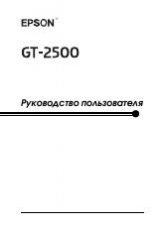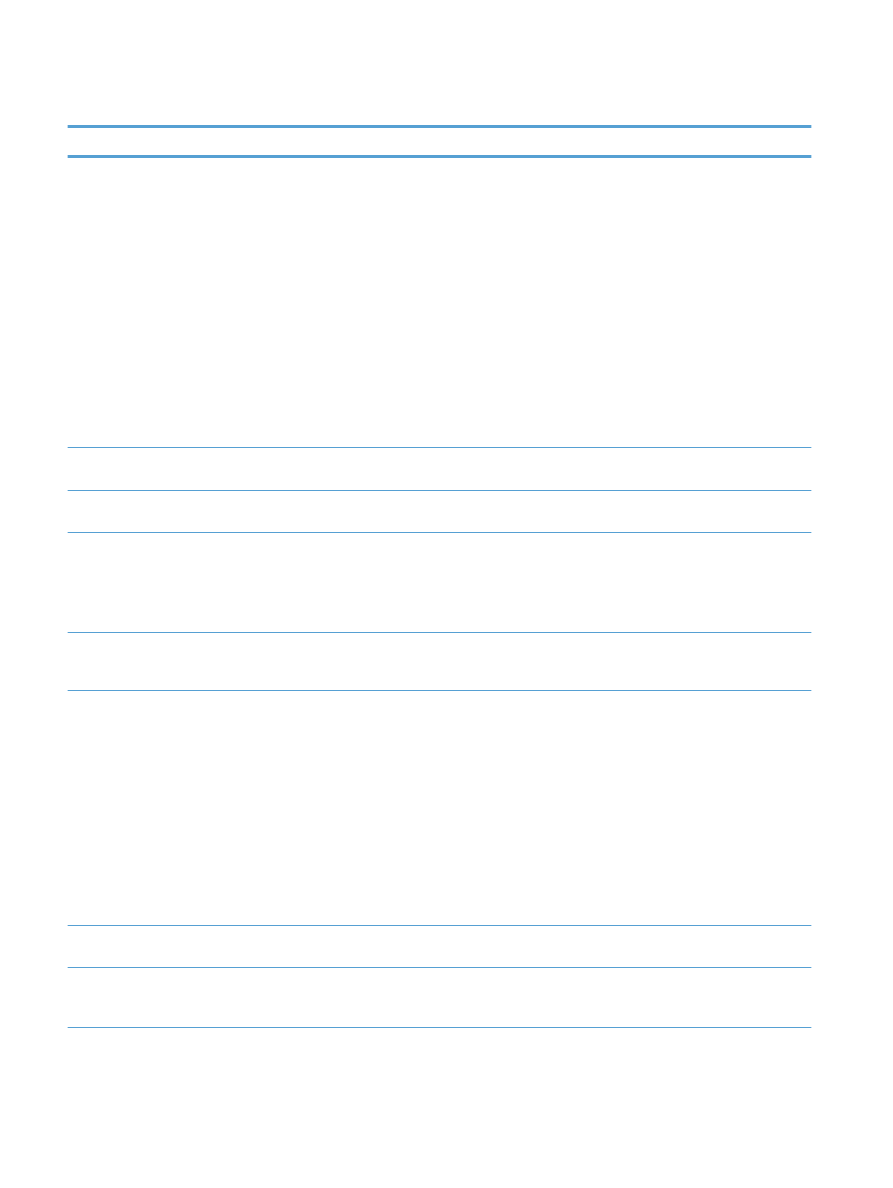
Table 2-2
Jetdirect menus (continued)
Menu item
Sub-menu item
Sub-menu item
Values and Description
Manual Settings
(Available only if the
Config Method
item is set to the
Manual
value) Configure parameters directly from the
control panel:
IP Address
: The unique IP address of the product
(n.n.n.n), where n is a value from 0 to 255.
Subnet Mask
: The subnet mask for the product
(m.m.m.m), where m is a value from 0 to 255.
Syslog Server
: The IP address of the syslog server
used to receive and log syslog messages.
Default Gateway
: The IP address of the gateway or
router used for communications with other networks.
Idle Timeout
: The time period, in seconds, after which
an idle TCP data connection is closed (default is 270
seconds, 0 disables the timeout).
Primary DNS
Specify the IP address (n.n.n.n) of a Primary DNS
Server.
Secondary DNS
Specify the IP address (n.n.n.n) of a Secondary
Domain Name System (DNS) Server.
IPV6 Settings
Enable
Use this item to enable or disable IPv6 operation on
the server.
Off
: IPv6 is disabled.
On
(default): IPv6 is enabled.
Address
Type the server address, a 32 hexadecimal digit IPv6
node address that uses the colon hexadecimal
syntax.
DHCPV6 Policy
Router Specified
: The stateful auto-configuration
method to be used by the Jetdirect server is
determined by a router. The router specifies whether
the Jetdirect server obtains its address, its
configuration information, or both from a DHCPv6
server.
Router Unavailable
(default): If a router is not
available, the Jetdirect server should attempt to
obtain its stateful configuration from a DHCPv6
server.
Always
: Whether or not a router is available, the
Jetdirect server always attempts to obtain its stateful
configuration from a DHCPv6 server.
Primary DNS
Use this item to specify an IPv6 address for a primary
DNS server that the Jetdirect server should use.
Secondary DNS
Use this item to specify an IPv6 address for a
secondary DNS server that the Jetdirect server
should use.
14
Chapter 2 Control panel