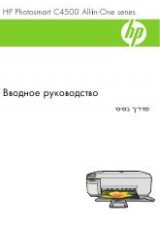a.
Align the card with the guide rails in the slot.
b.
Firmly press the card into the slot until the card is seated, and then tighten each
thumbscrew a little at a time until both thumbscrews are secure.
4.
Connect the network cable to the card.
5.
Reconnect the power and Ethernet cables, press the Power switch on the back of the product to
the on position, and then press the Power button to turn on the product.
Replace supplies and parts
71