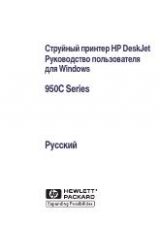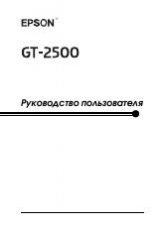To configure these settings using the Embedded Web Server, follow these steps.
1.
In the Embedded Web Server, click the
Security
tab, and then click the
Access Control
link.
2.
Configure access control options.
●
Enable and Configure Sign In Methods
. This section allows the administrator to configure
the Windows or LDAP network settings. The product uses these settings to obtain user
information from the server.
●
Sign In and Permission Policies
. This section allows the administrator to manage product
permissions. By default, the product will support Guest, Administrator, and User permission
sets. The administrator can add permission sets, and can configure which sign-in method to
use on control panel applications.
●
Relationships Between Network Users or Groups and Device Permissions
. This
section allows the administrator to select the default permission set for Windows and LDAP
sign-in methods.
●
Device User Accounts
. This section allows the administrator to establish user access
codes.
58
Chapter 7 Manage and maintain the product