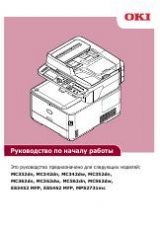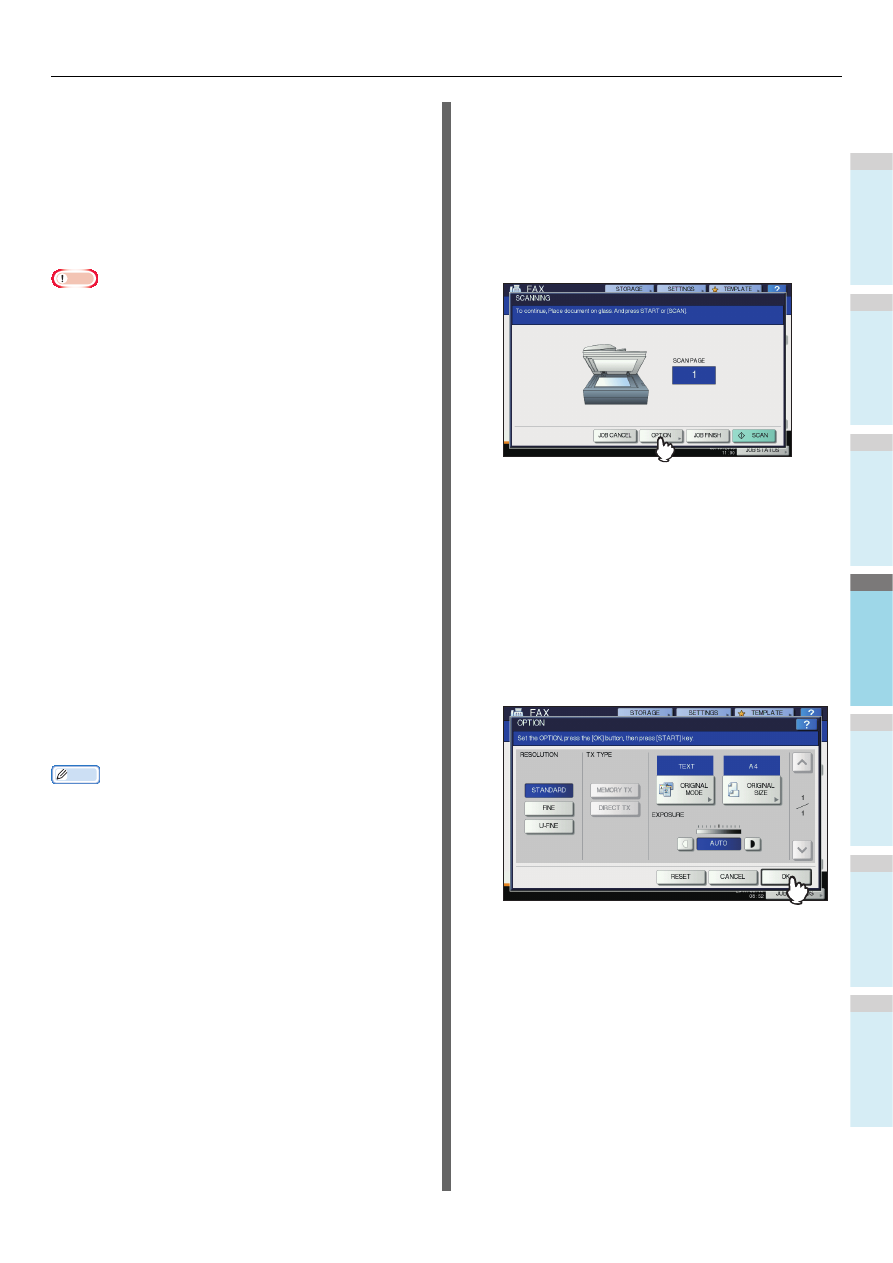
SENDING/RECEIVING A FAX
- 63 -
1
2
3
4
5
6
ECM
Switch the ECM (Error Correction Mode) communication ON or
OFF. ECM is an internationally standardized communication
mode that automatically corrects errors that occur during fax
transmissions. With this setting option ON, even when the
transmitted data have been affected by noise during
communication, this mode allows good communication without
image distortion by automatically resending the parts that have
been affected.
Note
• Both the sender and the receiver must have the ECM
function to make ECM communication available.
• When affected by noise during communication,
communication time is slightly longer than usual. Even when
the ECM communication is used, an error may occur
depending on the line status.
• The ECM communication is not available for voice
communication.
QUALITY TX
Switch Quality TX ON or OFF. When this mode is set to ON,
originals are sent at a slower speed than usual and the
chances of errors occurring decrease.
MAIL BOX COMMUNICATION
For the communication compatible with ITU-T (International
Telecommunications Union-Telecommunications) standards,
specify a subaddress or password to be sent to the recipient's
fax machine. (Up to 20 digits can be entered.)
Memo
• To use this function, the recipient’s fax machine must be
capable of setting an ITU-T compatible subaddress or
password.
INTERNET FAX
This is not used for sending a standard fax.
Changing the settings for each page
You can change the scanning conditions (RESOLUTION,
MODE, EXPOSURE and ORIGINAL) for each page.
1
Specify the recipients and press [SEND] to
start scanning a document. When the
scanning of the original is completed, the
confirmation screen for the next original is
displayed. Press [OPTION].
The illustration above shows the original placed on the
original glass. If you place an original on the RADF
(Reversing Automatic Document Feeder) and press the
[CONTINUE] button during scanning, the confirmation
screen for the next original is displayed after the scanning
is completed. If you press the [STOP] button during
scanning, the scanning halts and the confirmation screen
for the next original can be displayed.
2
The setting screen for the scanning
conditions is displayed. Change the
setting, and then press [OK].
SUB
(Subaddress):
Information to send data of the original
to the fax machine.
SEP (Selective
Polling):
Information to retrieve data of the
original from the fax machine.
SID (Sender
Identification):
Password for SUB.
PWD (Password):
Password for SEP.
SUBJECT:
The subject of the Internet Fax
BODY:
The body of the Internet Fax